How to Remove Administrative Users
FINSYNC makes it easy to work with your team by enabling Account Owners the ability to create User Profiles for their employees/associates. If needed, the Account Owners always have the ability to remove a user profile.
In order to remove user profiles follow the steps outlined below:
1. Click on the Company Profile Icon in the upper right corner of your screen.
2. Select Account Settings from the menu.
3. Click on Sharing & Permissions found in the menu on the left.
4. Find the row with the user you want to remove and click Edit Access.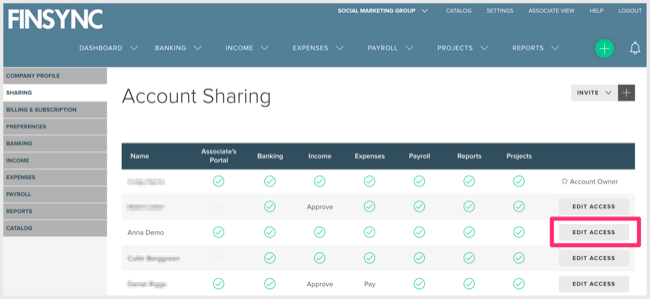
5. Scroll to the bottom of the page and click Remove Access.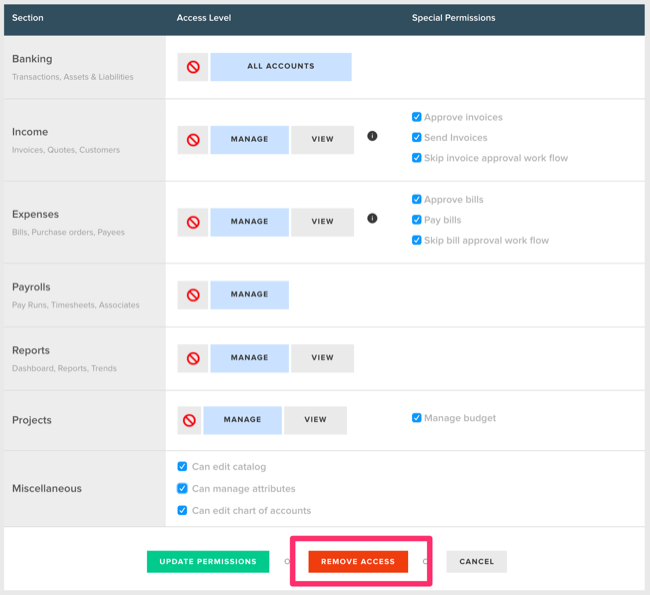
6. Click Okay to confirm.