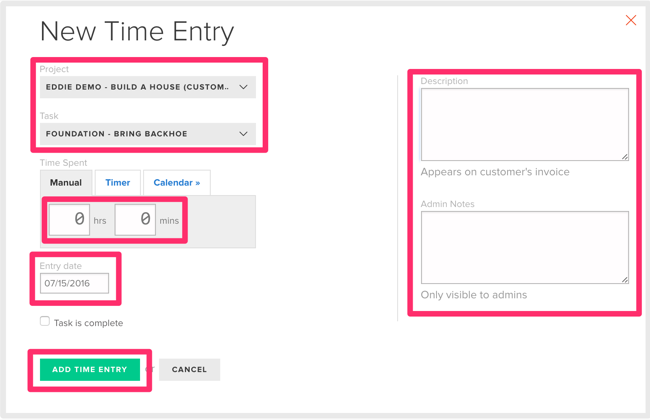Tracking Associate's Time to Projects
If you are using Projects to collaborate with your team, you will be able to track their time both for payroll purposes and keeping project profitability up to date.
To begin tracking time to a project as an associate follow the steps outlined below:
1. Log into FINSYNC's Associate portal.
2. Click on the Timesheet button in the top menu.
3. Mouse over the the Add Time button and select Quick Add.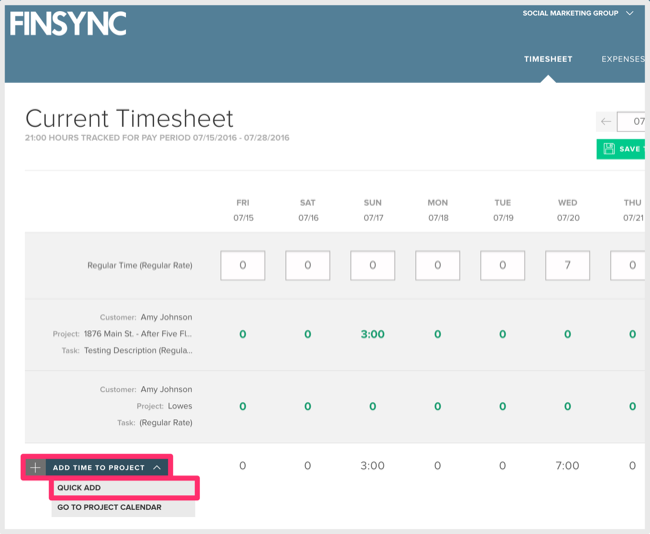
4. On the New Time Entry screen, choose the project first.
5. Once you choose the project, select the task the time is being logged for.
6. Enter your time manually or use the timer.
Note: Using Calendar is an alternative if you want to enter blocks of time across a number of days.
7. Be sure you are using the correct Entry Date (this is the date you logged the hours).
Optional: If you want to pass notes along to the customer, add them to the Description field and they will appear on the invoice to the customer.
Optional: If you want to pass notes along to the project administrator, add them to the Admin Notes and they will be visible in the notes section of the customer record.
8. Once you have completed all desired fields, click Add Time Entry and the project will be updated as well as your hours tracked for payroll purposes. You can repeat this process as many times as needed.