How to Create Departments & Locations for Attributes
FINSYNC uses an Attributes system to help you better understand how different parts of your company are performing financially. Two useful attributes for the tracking purposes are Locations which are helpful to designate portions of your company tied to geographic locations (such as having multiple offices or business locations) and Departments which could differentiate between installation and maintenance related services/items.
In order to begin creating Departments and Locations as Attributes, follow the steps outlined below:
1. Click on the Reports tab in the top menu.
2. Click on the arrow next to Setup in the left-hand menu and select Attributes.
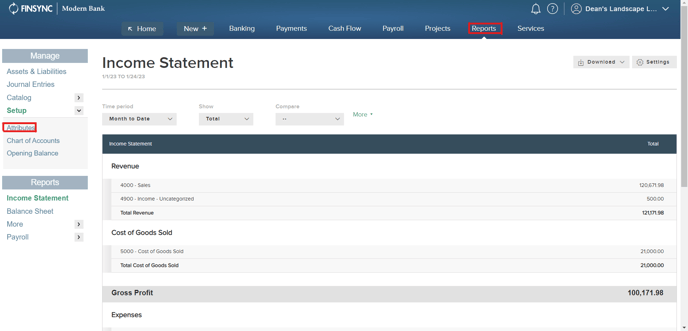
3. You can toggle between Departments and Locations in order to create a new item for either of those attributes.
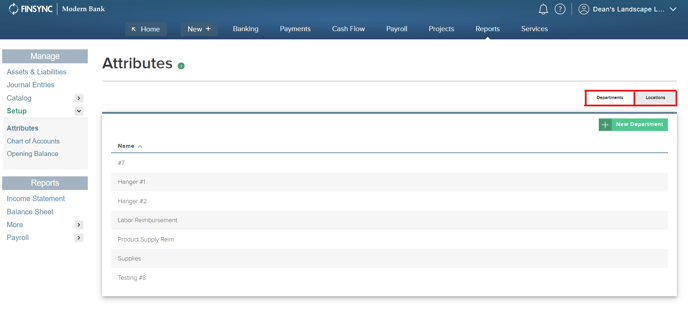
4. Fill out all required informational fields and click Add.
You now have the ability to classify items on bills, invoices and transactions in general according to Departments and Locations. Additionally, you will be able to run reports on your specific departments and locations.