How to Set Collections Reminders
Collections Reminders are a great way to get the cash you need into your account faster. Setting reminders is an option on each individual invoice as well as recurring invoices (set when you create the recurrence schedule).
To begin setting up invoices with collections reminders, follow the steps outlined below:
1. Select Payments in the top menu.
2. Select the Invoices tab in the left menu.
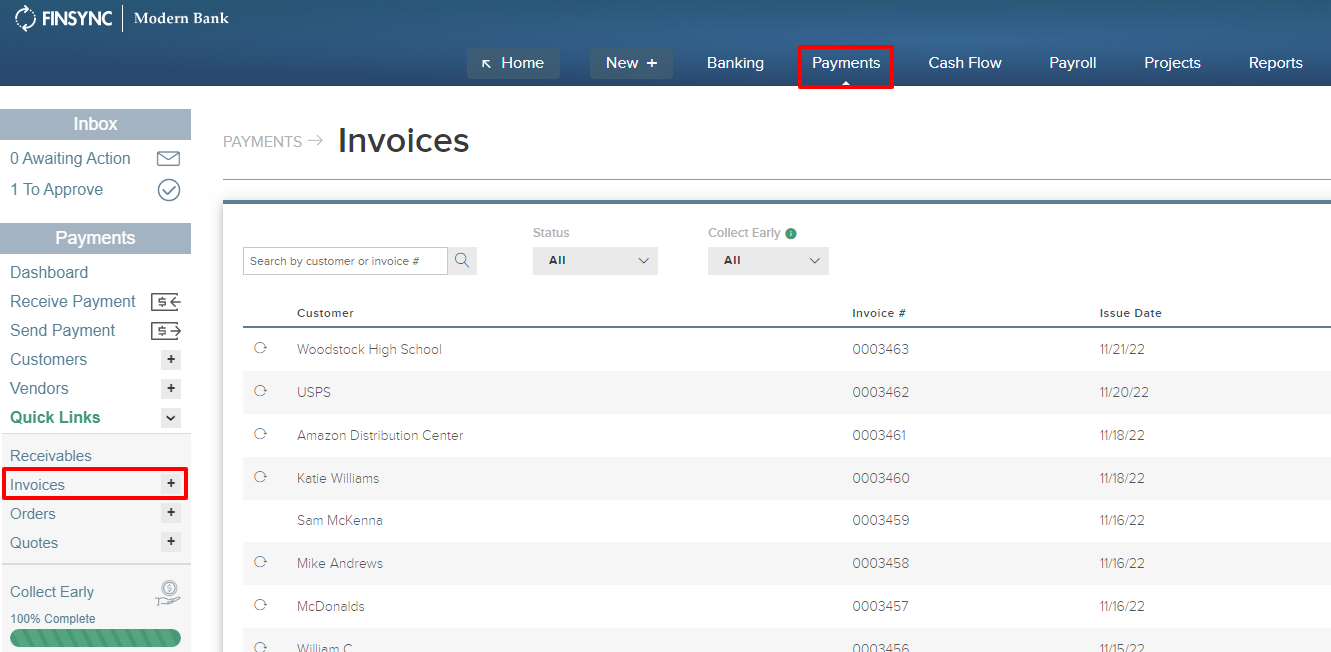
3. Select the New Invoice button.-1.png?width=434&height=387&name=Screenshot%20(20)-1.png)
4. Select your customer and the items you wish to invoice for. You can add additional items using Add Line feature. Be sure to complete the rest of the invoice as you desire.
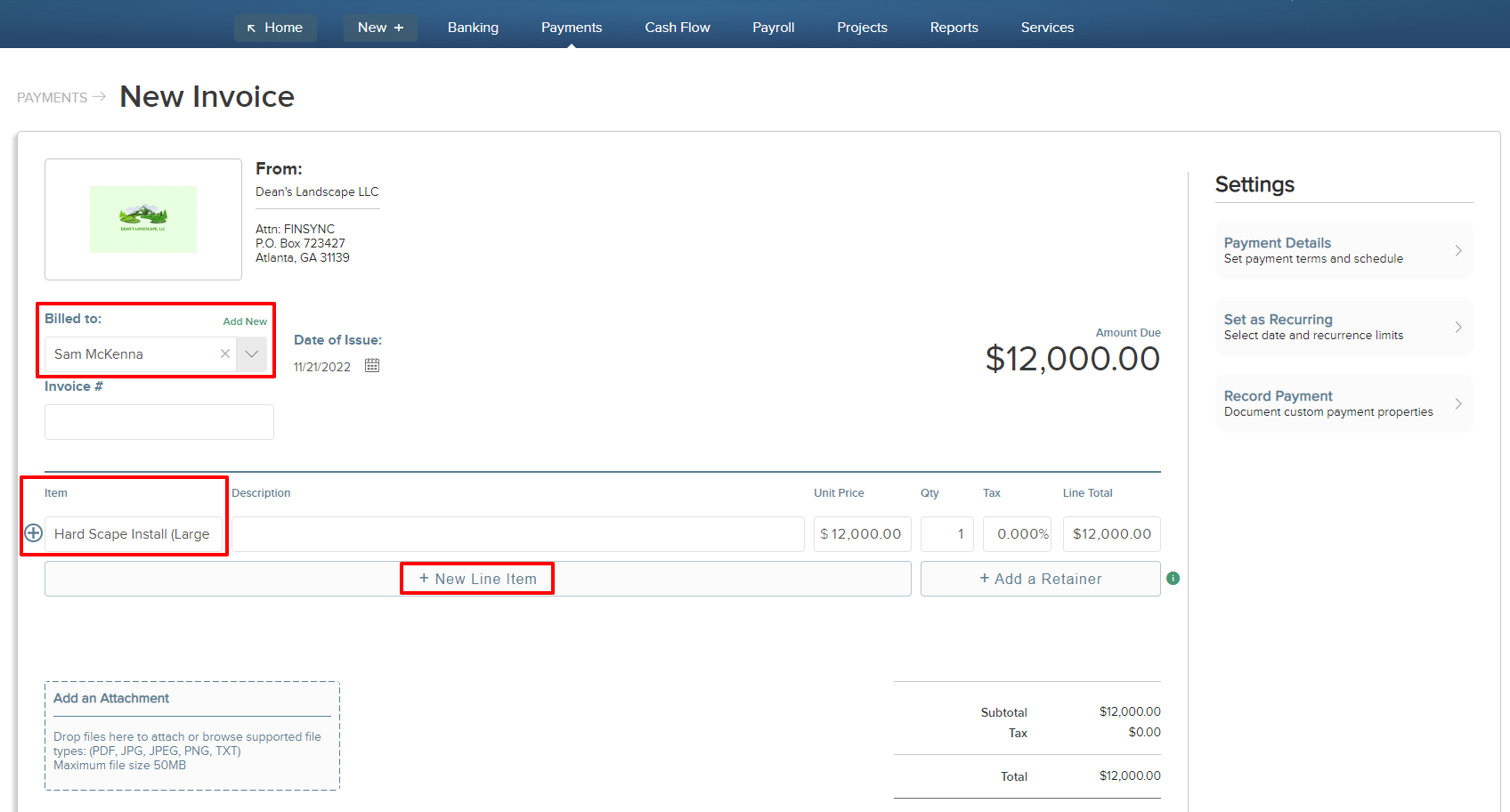
5. Based on the payment terms you choose, you have the ability to set payment reminders to either Weekly or Monthly. Select Save when you're finished.
.png?width=688&height=360&name=Screenshot%20(21).png)
Once you send an invoice with Collections Reminders, FINSYNC will automatically keep track of it's paid status, and based on how overdue it is, FINSYNC will send reminders until it is paid.
Related Articles:
How to Create Recurring Invoices
How to Duplicate a Recurring Invoice