Customer Statements (Statement of Account)
The FINSYNC Customer Statement provides a summary of invoices (paid and unpaid) in a summary or 'Statement of Account' for quick and easy reference.
You can reference the steps below to access the customer Statement of Account:
1. Select Payments from the blue banner and select Customers from the left hand menu.
2. Use the search box to locate a specific customer.
3. Once a customer is located, select the customer row to open the customer details. The initial view is the customer Activity.
4. Select the grey Report button in the upper-right portion of the screen to display information within the Statement of Account for this customer. This will take you to the accounting screen.
You can also download your customer activity to a PDF or CSV in the upper-right section under Download. The document will show all listed columns showing on your screen and will note either a 'Yes' or 'No' regarding Related Documents.
-2.png?width=688&height=312&name=Screenshot%20(35)-2.png)
5. The Statement of Account screen displays invoicing and related payment activities.
Note: The customer Statement of Account is a report. This report is also accessible by selecting Accounting from the blue banner and then select Statement of Account from the left menu.
- The default Time Period is Month to Date. Adjust the Time Period as needed for the information you wish to display or download. You can choose a number of date range options or specify a custom range.
- The first line is titled "Balance Forward." This will be a summary of any balance for invoices that are prior to the Time Period selected.
- From this screen, you can select another customer name to view information for other customers. Once a new customer is selected, make sure to click Run Report again to see the information for that customer.
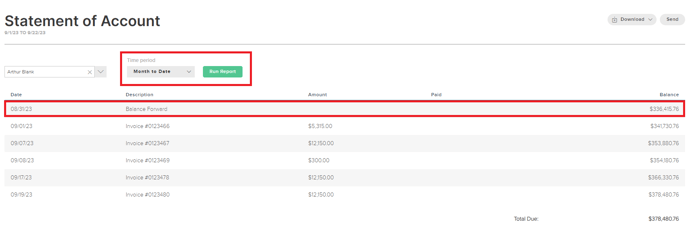
6. Now you have two options. On the right hand side you can either download the statement or you can email it directly to your customer.

To download the customer Statement of Account, hover over the Download button and click PDF. The Statement of Account will download to a PDF file and will include the information displayed on the screen. This can be used to provide to customers for reference.
After selecting the Download/PDF button, a green banner will display, and the PDF file will download automatically.
-2.png?width=688&height=100&name=Screenshot%20(20)-2.png)
To email the statement of account directly to your customer, select send which will allow them to pay one or all invoices at once. Once you select the send option, you will be presented with this screen:
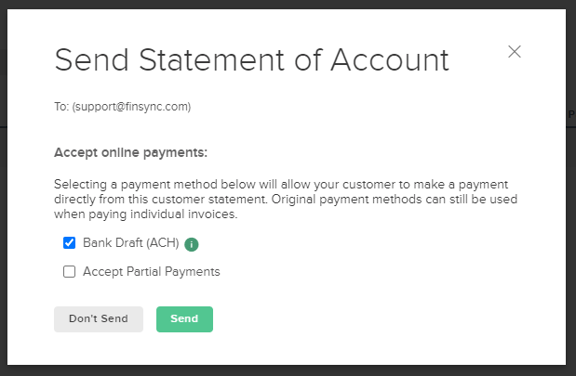
Your customer will receive an email giving them the option to see their statement. The statement shows all open invoices and the customer can select which invoice(s) they want to pay. This is an example of what they will receive:
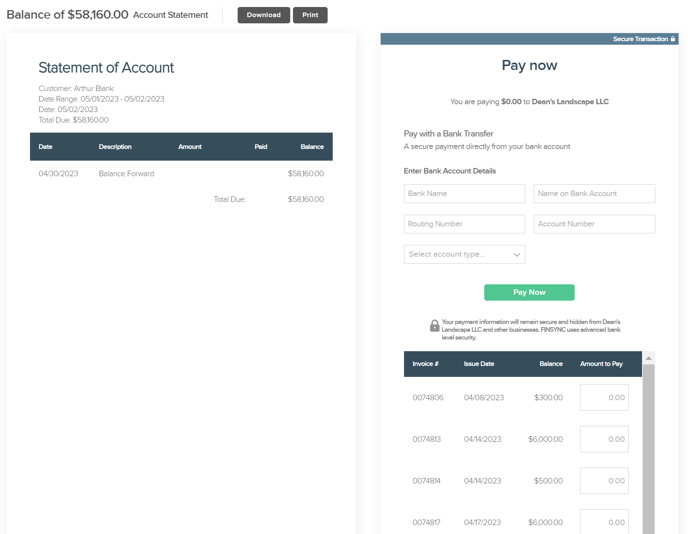
Note: The customer Statement of Account is a report. As a result, you are now within the Accounting section of FINSYNC. If you started from the Customers screen and you wish to return to this screen, mouse over Payments from the top menu and then select Customers from the menu on the left.