Enabling Team Member Names on Payroll Bank Transactions
If your company issues paper checks to your team members in house, it may be beneficial for matching purposes to see which pending bank transaction belongs to each team member payment.
Enable team member names by following these steps:
1. Click on the Payroll tab in the top menu.
2. Click on the Settings button in the top right.
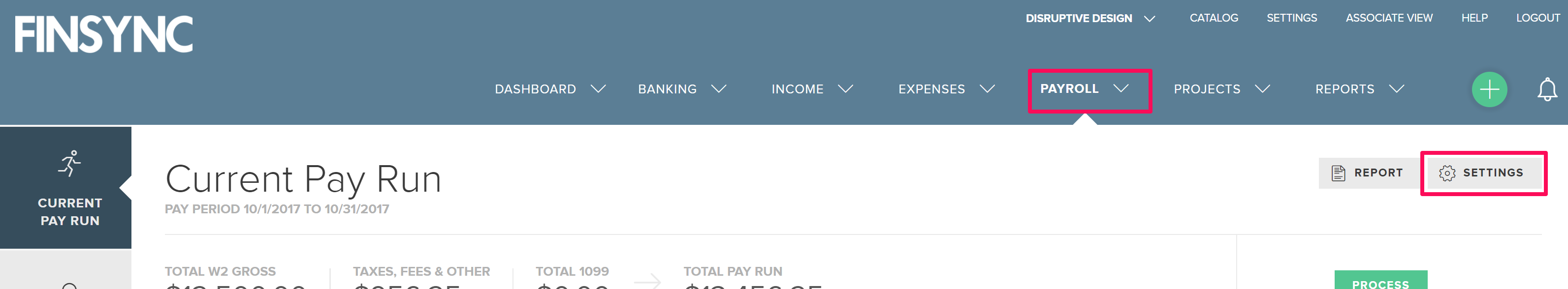
3. Check the box next to Include associate name in the description of payroll expense transactions.
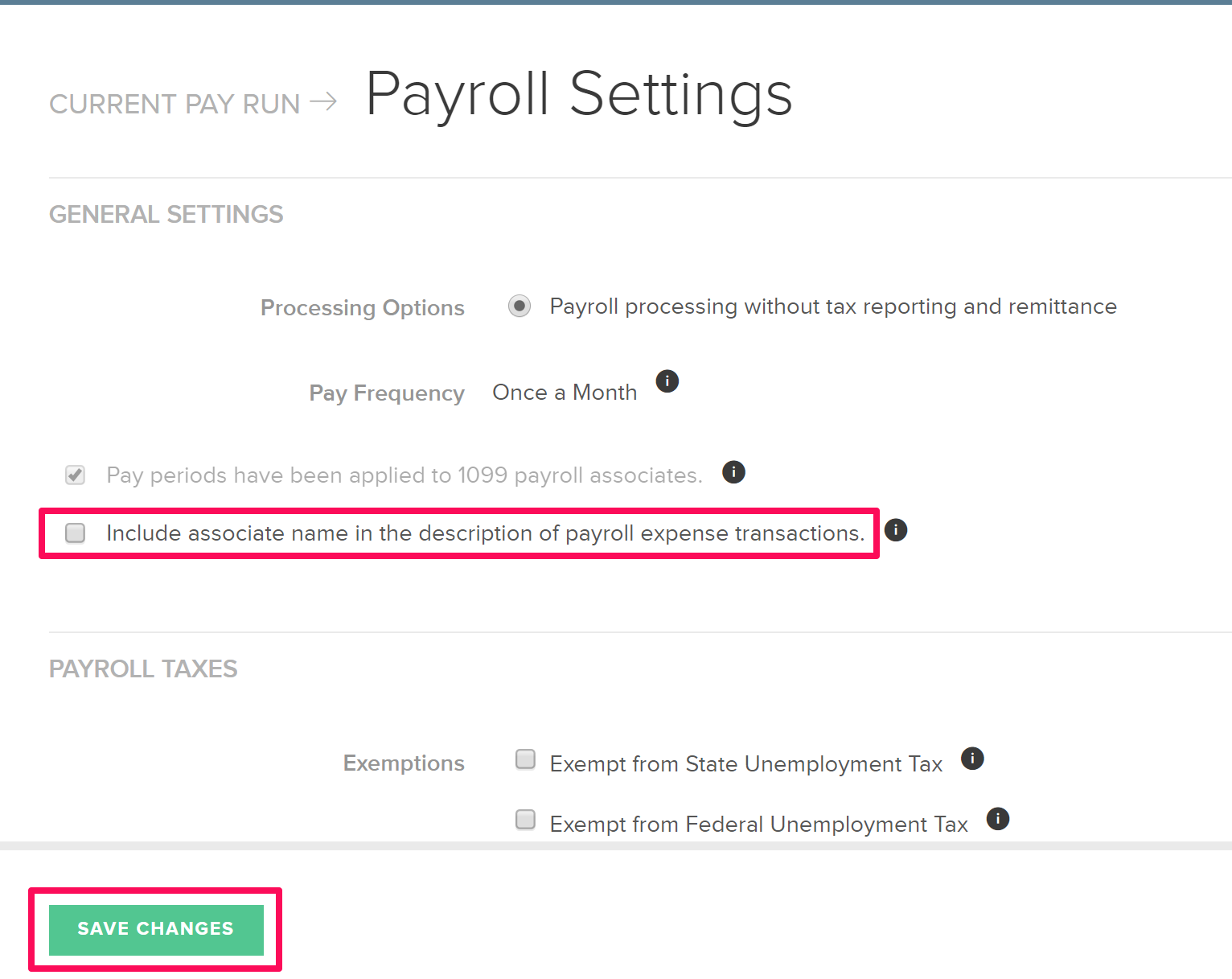
4. Click Save Changes.
Note: When you process your next pay run, the pending transactions visible on your bank ledger will now indicate the name of the team member.