How to Export Reports as either CSV & PDF
FINSYNC allows you to export your data in either CSV or PDF formats.
- PDFs are great if you don't want the recipient to be able to easily edit the data or you want physical copies.
- CSVs are great if you want to work with the data in Excel or other similar programs.
In order to being exporting your reports from FINSYNC, follow the steps outlined below:
1. Click on Accounting from the top menu.
2. Click on whichever report you would like to run from the left-hand menu under Accounting.
3. Locate the Download button in the top right corner of the report. Mouse over Download to choose between PDF and CSV.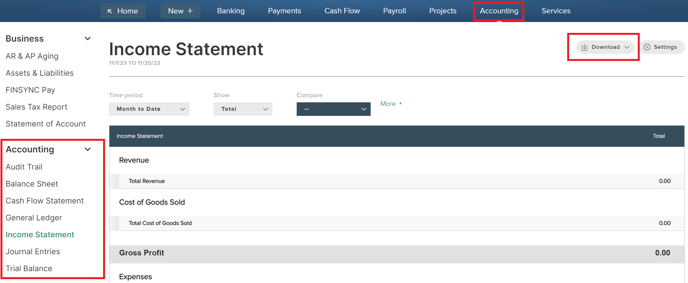
Note: To print, first create a PDF, open it (it may open automatically in your browser), and click print from your PDF viewing application.