FINSYNC Mobile Platform
The quickest and easiest way to invoice your customers and pay your vendors from anywhere is from the FINSYNC Mobile Platform.
|
Using the FINSYNC Mobile Payments app, you are able to send payment requests to customers, make payments to anyone as well as taking payment in real-time. This works just as it does in the main FINSYNC application. When you open the mobile payments app, you'll see the same payment records, customers, vendors, and payment methods that you see in your main FINSYNC profile. Just go to app.finsync.com/mobile and use your regular FINSYNC login to get started.
Frequently Asked Questions: Q: Is there an extra cost to use FINSYNC Mobile Payments? A: No, it is simply an extension of your FINSYNC subscription. The only cost are the standard fees for processing payments. Q: Can I find the app in the App Store or Google Play Store? A: This is what's known as a "Progressive Web Application," which means it's like a web site designed for mobile devices. It feels a lot like the type of app you install on your phone, but it's accessed through a web browser without any download or installation needed. Q: Can I add an icon on my home screen to make it easier to use? A: Yes, you can find instructions here. Q: Can I do other things like banking and payroll in the mobile app? A: Yes you can view transactions that are tied to bank accounts that have either been synced or added manually. |
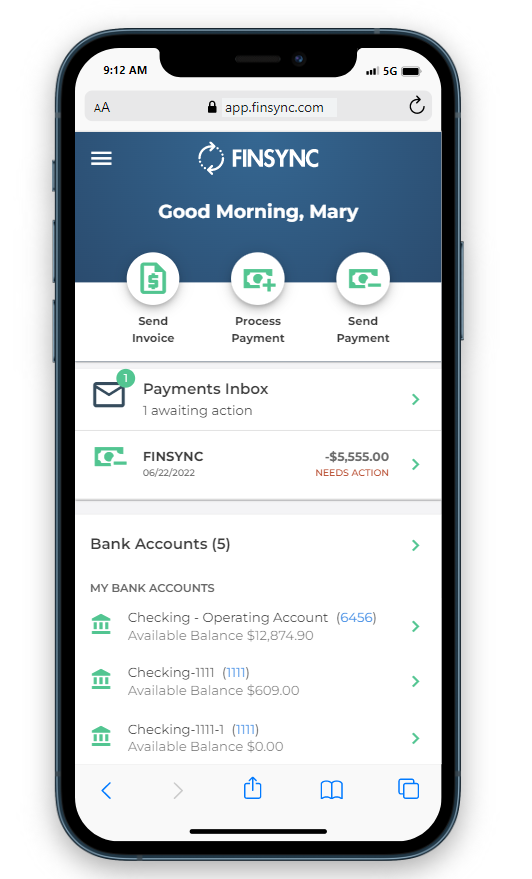
|