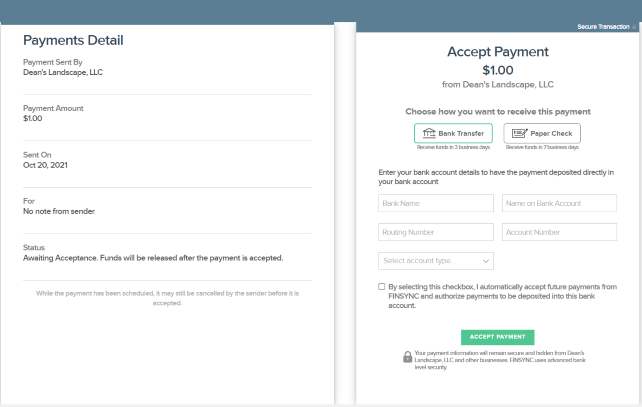Remote Check Sending Explained
With FINSYNC, you can run a paperless office even if your payees/vendors prefer to get paid by check. You can initiate a check to your payee/vendor processed by FINSYNC from your dashboard.
Here is how FINSYNC Pay remote checks work:
1. You collect your payee's address information and add it to their profile in FINSYNC.
2. When you click Pay Bills from the Bulk Bill Pay tab or click Pay on an individual bill, FINSYNC will do the following:
- Draft the money from your Default Expense Account (or from a different account chosen by you)
- Print a paper check to your payee/vendor. It is a standard check used in the US banking system.
- Address, envelope, and send the check via regular US Mail to your payee/vendor.
3. The charge for sending a remote check will be drafted from your Billing account along with any other transactional charges throughout the month.
Alternatively: When you send a payment to either a vendor/payee, they will receive an email where they can elect to be paid by either ACH Transfer or a Physical Check: