How to Accept Partial Payments
FINSYNC's payments platform allows you to accept partial payments from your customers when sending an invoice or requesting payment.
Note:
- By Default, the Partial Payments option must be selected when creating an Invoice or use the Receive Payments feature. Select here or scroll to the second second section below if you would like to enable Partial Payments to be enabled for all invoices and payments received.
- Using the Partial Payments feature allows your customer to submit any number of payments (of any amount) until the balance of the invoice or requested payment has been paid in full.
Using the Partial Payment Option when Sending an Invoice or Receiving a Payment
Follow the steps outlined below to provide the option for partial payments when sending each invoice or request for payment:
1. Select Payments located in the top menu.
2. Within the Payments In section, select the Receive Payment button to initiate a request for payment or hover over arrow to the right and select New Invoice.
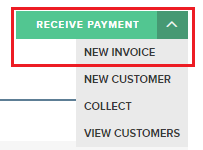
3. Select the option to enable Accept Partial Payments for this payment.
When using Receive Payment, you will see a checkbox that can be selected to enable Accept Partial Payments for this payment.
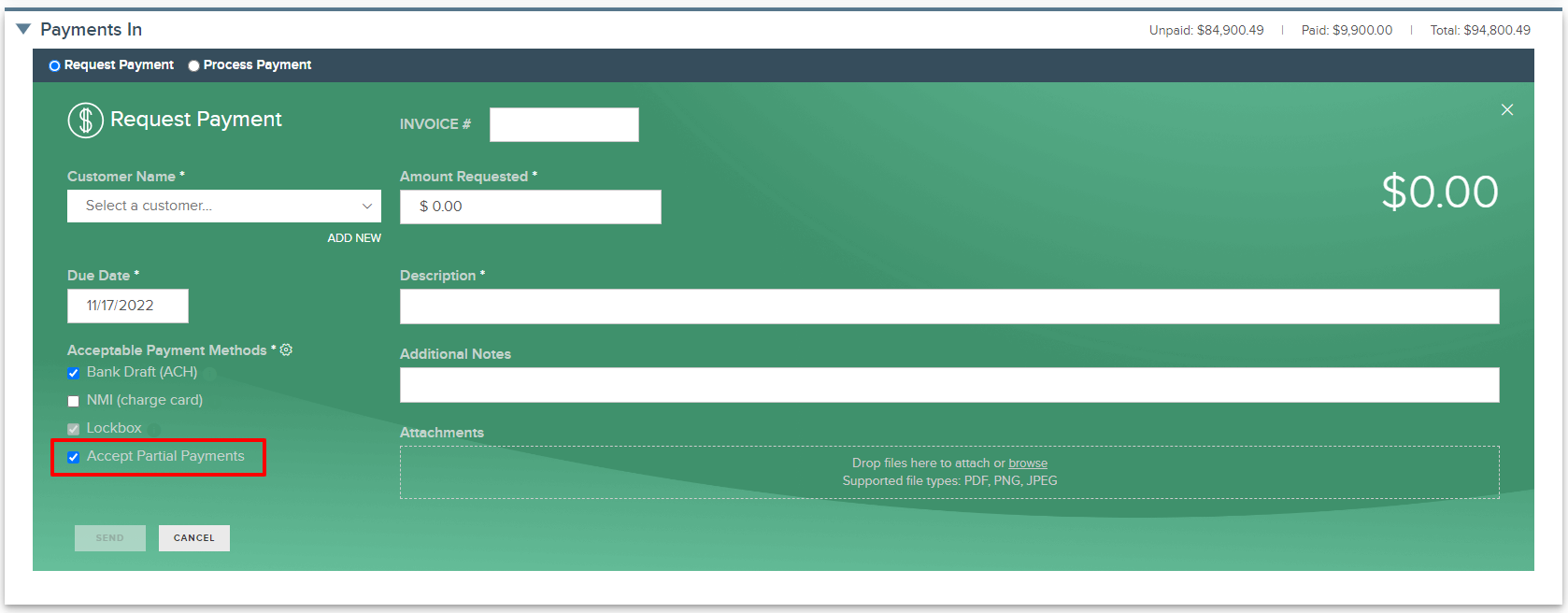
When using an Invoice, you will see Payment Details on the right. Click to expand the Payment Details section and toggle on this option in order to enable Accept Partial Payments for this invoice.
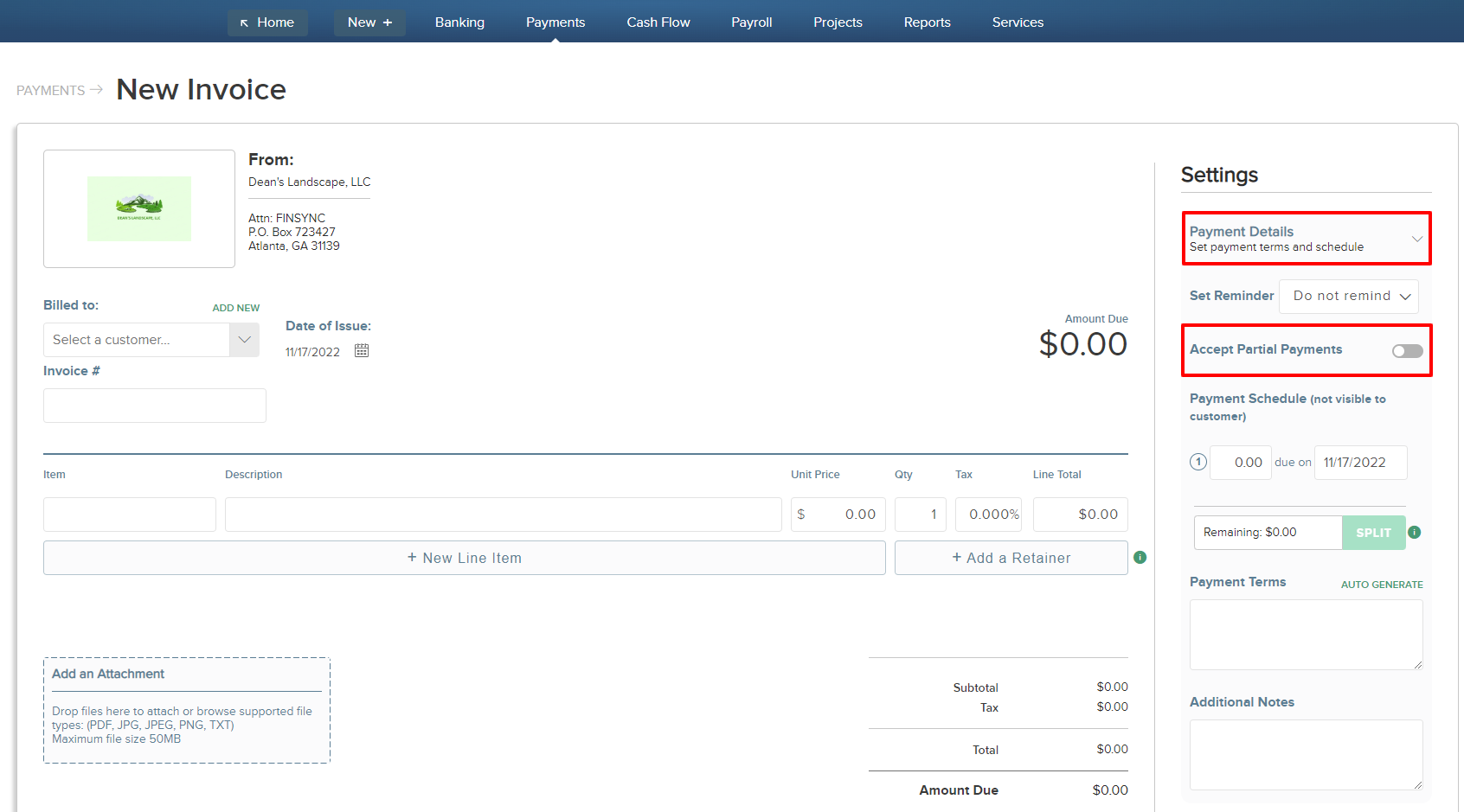
Reminder: You can enable the ability to Accept Partial Payments on all invoices and payments received. Select here or see the next section below for the steps to enable this setting.
4. When your customer receives the payment request/invoice, they will have the option to submit the payment in full or they can enter in a partial amount into the blank box labeled Other and then proceed to submit the payment.
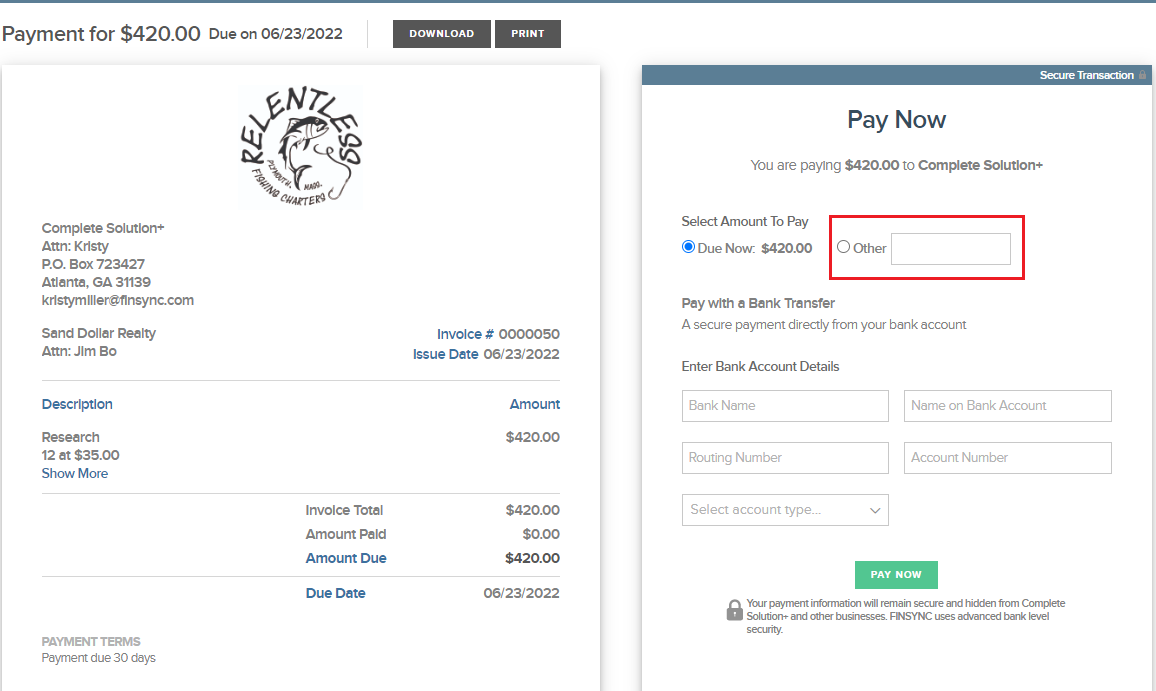
Related Articles:
Enabling Partial Payments for All Invoices & Payments Received