How to Access the Audit Trail
FINSYNC allows you to utilize the Audit Trail through the Reports tab.
Note: To access the Audit Trail feature, the user must have full permissions/access to the company profile.
To locate the Audit Report from within your FINSYNC profile, follow the steps outlined below:
1. Click on Accounting from the top menu.
2. The Audit Trail will be found in the left-hand menu under Accounting.
3. Available filters for the report will be found near the top of the page:
- Date Range
- Users
- Item Types
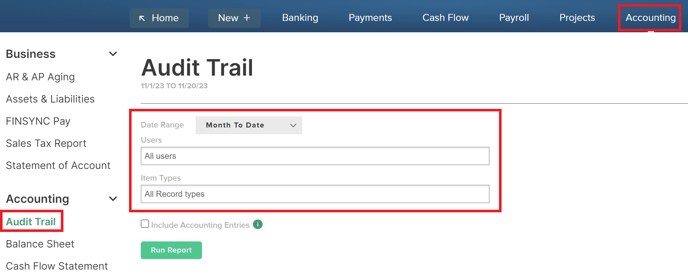
Note: Any items that are highlighted are linked and clicking on them will redirect you away to those specific items.
(Optional). Use the download button near the top right of your screen to download the report.