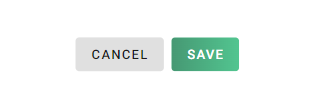How to Edit Vendor Profiles (Mobile)
In the Mobile platform of FINSYNC, you can easily make edits to any Vendor records that you have added to FINSYNC.
Follow the steps outlined below to edit any Vendor record that you have added into FINSYNC:
1. Click on the collapsible menu in the top left corner of your screen.

2. Select Vendors.
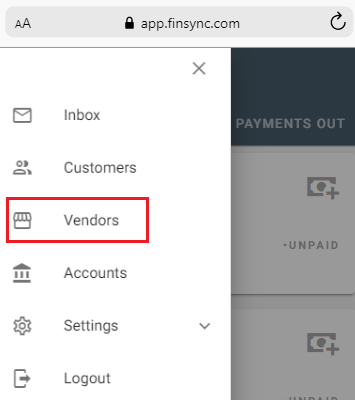
3. Locate the Vendor you would like to edit. You can scroll to locate the vendor or use the search bar.
4. Once located, click on the row of the Vendor to open the record to edit.
5. Click in any of the informational fields to make edits.
Note: If you need to make edits to Payment Methods, add Additional Contacts to the profile and other features, you will need to access app.finsync.com from a desktop platform using a browser on a PC/laptop or tablet.
6. Click on the green Save button.