How to Reset a Password
Users who have lost their password can restore access to FINSYNC by following these steps.
1. Navigate to app.finsync.com
2. Click Forgot Your Password?
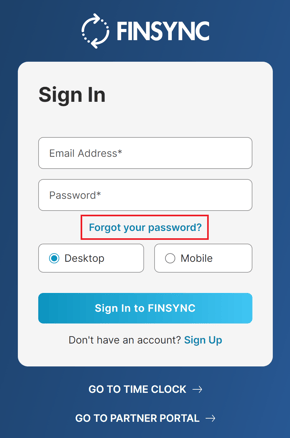
3. Enter the email address associated with your FINSYNC profile and select Reset Password.
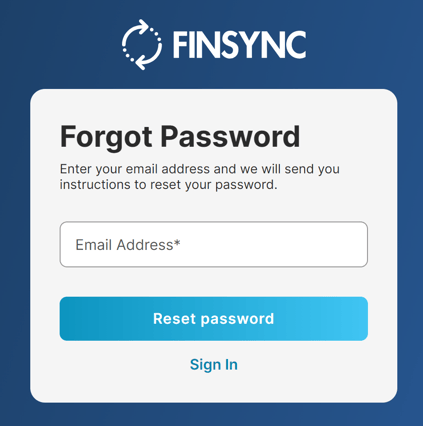
4. Check your inbox and follow the steps on the email to create a new password.
Related Articles:
FINSYNC and Multifactor Authentication (MFA)
Adding Users and Modifying User Permissions (Sharing and Inviting Users)