How to Reverse a Charge Off
1. Select Payments located in the top menu.
2. Select the Quick Links item in the lower portion of the menu on the left and then select Invoices.
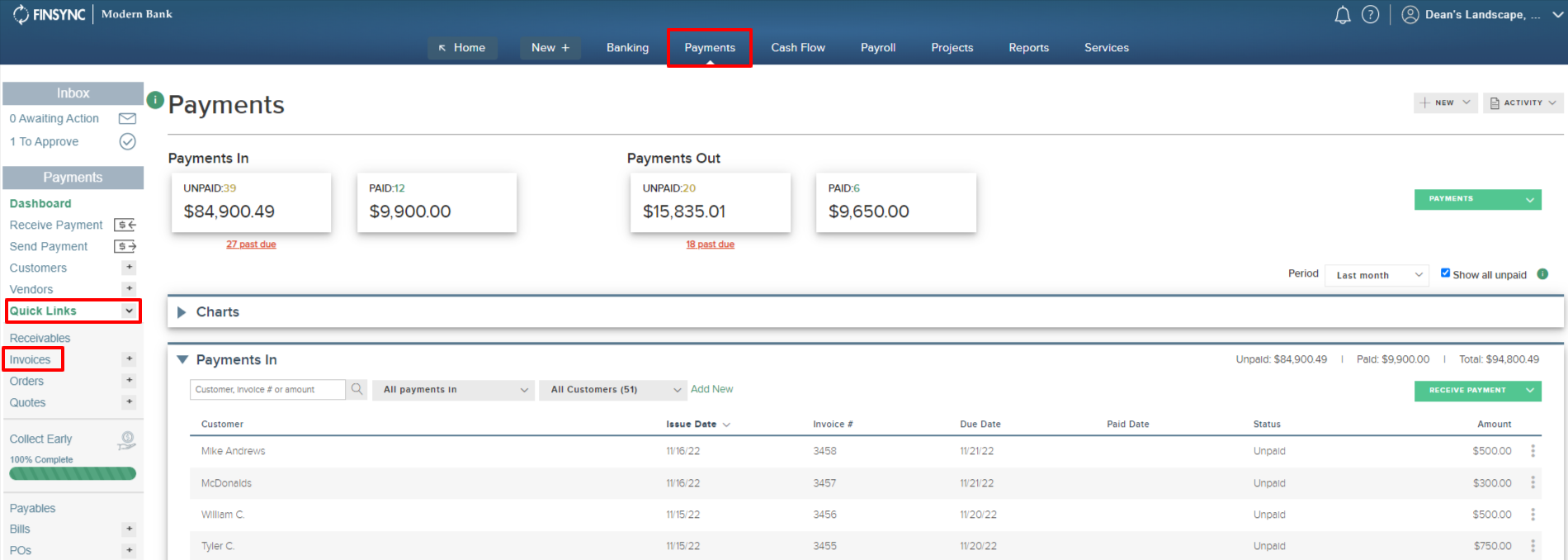
3. Locate the Invoice from the list of invoices. The status will appear as Charged-Off. Hover of the ellipses (3 vertical dots) at the far-right the invoice row and select Edit.
.png?width=246&height=294&name=Screenshot%20(16).png)
The Status dropdown will allow you to select Charged-Off as an option to separate all the charge off invoices from the other invoices.
4. On the bottom-right portion of the invoice, select the red Reverse Charge-Off interdictory circle.
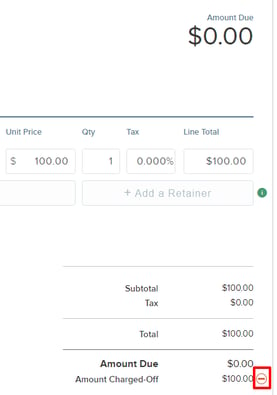
5. You will be asked to confirm you would like to Charge-off this invoice. Select Yes if you would like to proceed. You will see a green success banner.
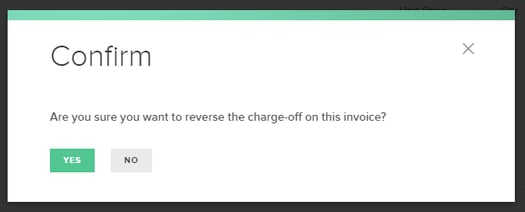
Related Articles:
How to Use the Charge-Off Feature in FINSYNC