How to Use the Charge-Off Feature in FINSYNC
Note: It is recommended to consult an accountant to understand the implications of taking actions to charge off any unpaid receivables (invoice).
Follow the steps outlined below to Charge Off an unpaid or partially paid receivable:
1. Select Payments located in the top menu.
2. Select the Quick Links item in the lower portion of the menu on the left and then select Invoices.
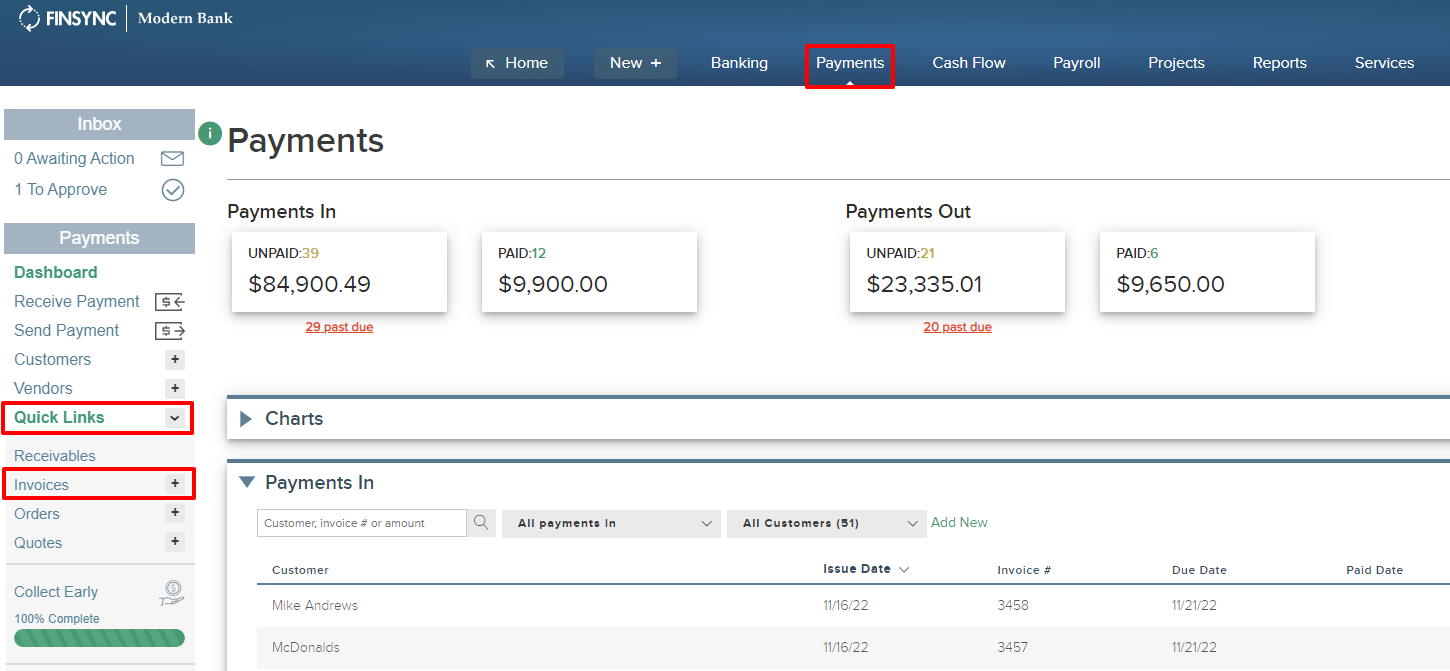
3. Locate the Invoice that from the list of invoices. Hover of the ellipses (3 vertical dots) at the far-right the invoice row and select Charge-Off.
.png?width=688&height=294&name=Screenshot%20(17).png)
4. On the Charge Off screen, indicate the following
- Select the Date when the Charge Off occurred
- Assign the Charge-Off to the preferred Expense Category (Chart of Accounts)
- Add a Note (optional)
Note: New FINSYNC company profiles established after Aug 5, 2022 will have an expense account (Chart of Account) that can be used for tracking Charge Offs. The expense account name is: Bad Debt Expense (5220).
If your profile does not have this expense account listed in the Chart of Accounts (COA), you can create an account within your Chart of Accounts. You can reference the following article to: How to Add Accounts to Chart of Accounts
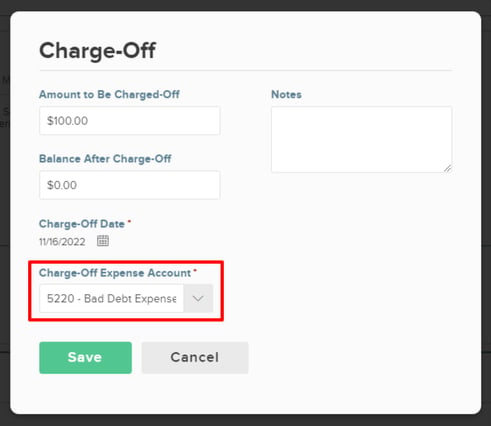
5. Select Save to process the Charge-Off. You will see a green success banner at the top of the screen.

Related Articles: