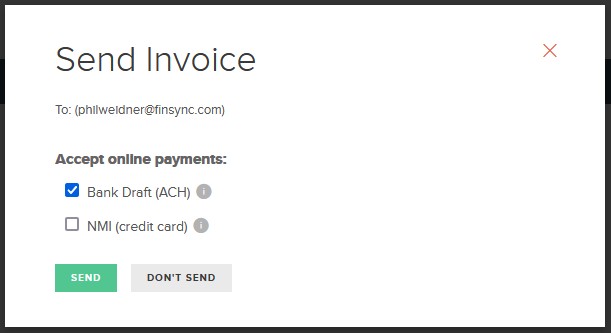How to Create and Send an Invoice
Creating an invoice in FINSYNC is easy. You can create a single invoice to be used only once, or you can create recurring invoices and set collections reminders.
Follow these steps to generate an invoice:
1. Click Payments from main menu in the FINSYNC Business Platform
2. From the left hand menu, select the "+" icon next to Invoices to create a new Invoice.

Informational Fields on Invoices:
1. Select a Customer name.
2. Add at least one item to the invoice, including Unit Price, Qty and applicable % for sales tax.

3. Explore the Settings to the right for a number of options for invoicing.
NOTE: To review the payment settings in more detail, review this tutorial HERE.
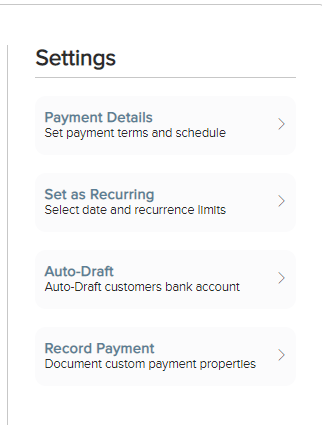
4. Scroll to the bottom-right of the page and choose one of the available options from the Save button (pictured below).
.png?width=258&height=163&name=Screenshot%20(73).png)
5. When you select Save & Send, you'll be prompted to confirm the payment methods you would like to offer your customers: