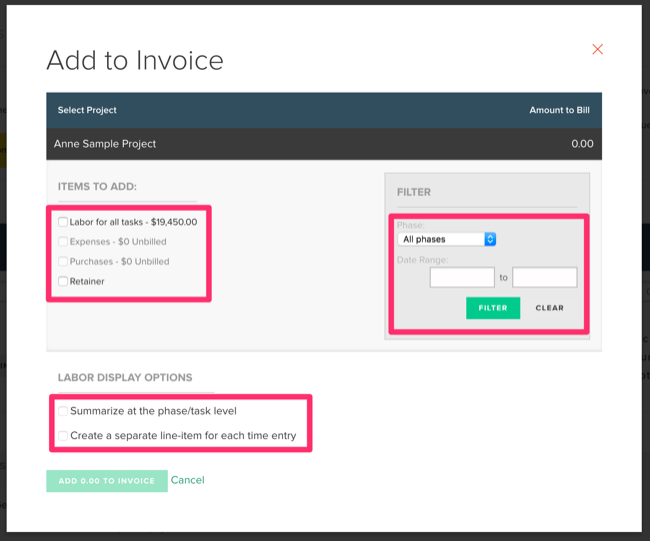How to Create Invoices from Projects
To make invoicing easier, you can generate invoices related to projects from within the projects themselves. You have the option of invoicing for phases separately as well as the ability to choose what degree of detail you wish to include on your invoices.
To being generating an invoice from within a project follow the steps outlined below:
1. Click on the Projects tab in the top menu.
2. Find the project for which you want to invoice from the projects table and click on the row.
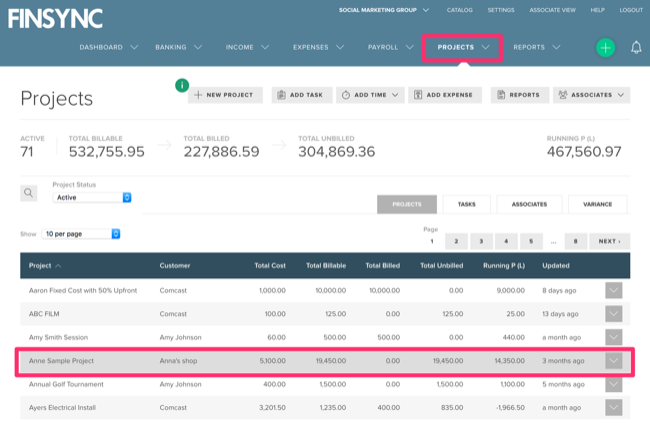
3. Click the Invoice button in the top of the project navigation.
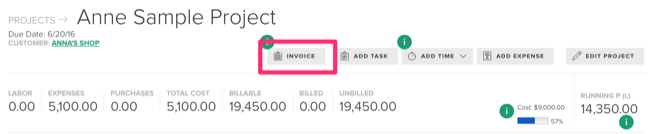
4. Choose the items you wish to add to the invoice.
5. Choose the way you wish to summarize data on the invoice.
6. Click "Add $XX.XX TO INVOICE" to go to the invoice screen.