Overview of FINSYNC's Lockbox Service
When you choose to have checks sent to your secure FINSYNC Lockbox, the checks are processed for you, deposited into your account automatically and matched with the appropriate invoice(s).
FINSYNC's lockbox service helps you to simultaneously run a paperless office as well as reduce administrative task. Rather than having to receive checks in the mail and process them manually, you can elect to have all checks sent to your FINSYNC Lockbox instead. Checks that are received through the Lockbox service are matched with the right customer invoice(s) and automatically deposited into your default Income Account.
View the article Getting Started with Payments to learn how to enable FINSYNC's Lockbox feature for your profile.
Overview of FINSYNC's Lockbox:
- FINSYNC is unique in that your company can utilize FINSYNC's Lockbox service to receive and deposit checks that your customers send in the mail when paying invoices. The FINSYNC Lockbox is designed to help you streamline your financial operations and run a paperless office.
- With Lockbox enabled, your customers that desire to pay via check will see your Lockbox address on your invoices in their inbox and also if they click to pay online.
- Lockbox is an optional, paid service wherein you can use FINSYNC to receive and deposit checks to your default Income Bank Account. FINSYNC will also match the deposit transactions with the appropriate receivable.
Associated Fees:
- $1.00 per check deposited, scanned and matched to a transaction on your behalf through Lockbox.
Example of Invoices and Payments when using the Lockbox:
Below is an example of how your company's address will appear on an customer invoice when the Lockbox feature is enabled.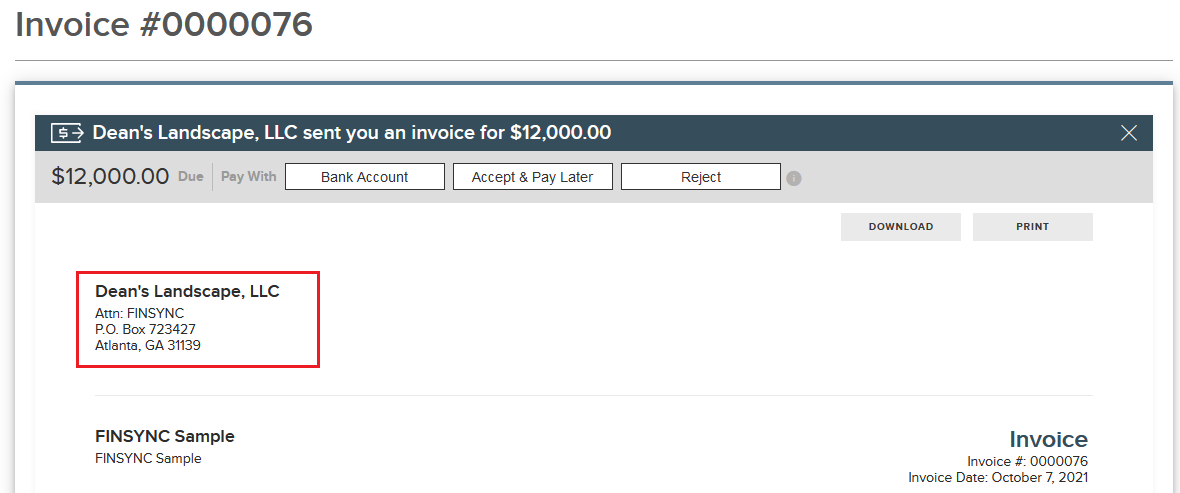
Related Articles:
How to Enable Lockbox for Receiving Payments by Check
How to Handle Bulk Cash and Check Deposits in Your FINSYNC Profile for Multiple AR Items
What Happens If Someone Sends a Check with No Invoice Reference Number to the Lockbox?