How to Balance Your Opening Balances
When you set opening balances in FINSYNC, assets may not equal liabilities plus equity. Until you balance your opening balance entries, FINSYNC uses a system-generated General Ledger account called Opening Balances Adj that displays the difference that needs to be corrected.
To balance your opening balance, follow the steps outlined below:
1. Click Accounting in the top menu and then select Balance Sheet from the left menu.
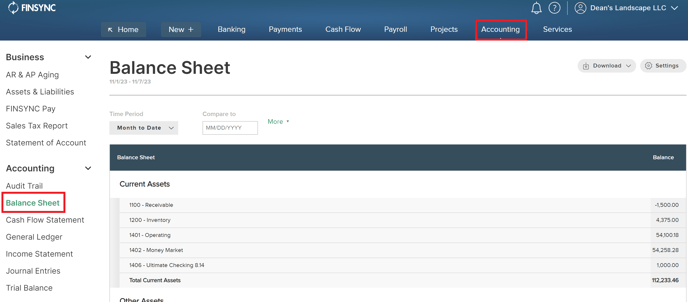
2. Scroll down to the Total Liabilities section and look for a row titled Opening Balance Adj.
Note: If you do not see this row, your opening balances are in balance and no action is needed.
The amount shown in the right column is the difference you need to account for in your opening balances.
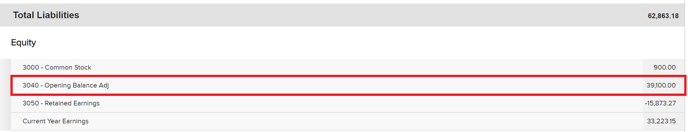
Related Articles:
Opening Balances of Assets & Liabilities
Importing Accounts Payable so Aging and Balance Sheet Match
Explanation of Current, Pending & Available Bank Balances
How to Account for Paying Down the Balance of a Credit Card