Overview of Trial Balance Report
This article will provide a brief overview of the Trial Balance Report that is available within your FINSYNC profile.
How to Access the Trial Balance
1. Click Accounting located in the top menu.
2. Select Trial Balance from the the left-hand menu.
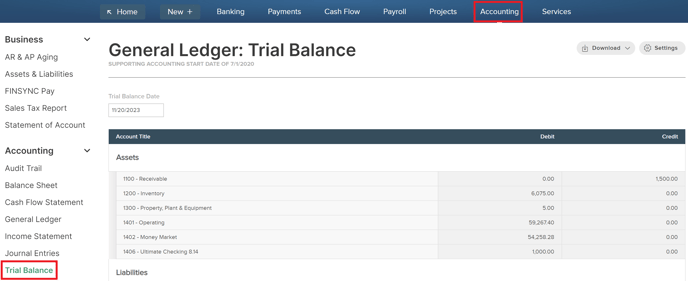
Report Overview
- The purpose of a Trial Balance report is to provide you with a report to compare the total credits and debits of the accounts.
- This report closes the balances of all the general ledgers of the company. Normally this is done at the end of the quarter, half-year and year.
- If the numbers do not balance each other, it indicates that the books of accounts have to be checked to see if there is an error in recording. Trial Balance Reports follows the rules of double-entry bookkeeping.
- The Report can help to prepare budgets and other financial estimates for the set period.
- It is an essential first step in the audit process that checks for errors and then follows the audit trail.
- A balanced trial balance is the indication that the books of accounts are free of clerical errors.