Payments Inbox Overview
The Payments Inbox is a simple, central place to keep track of payments you receive from customers, as well as payment requests you receive to pay suppliers/vendors.
When there are Unread items in your Inbox, the Inbox button on the Payments Dashboard includes a red indicator number.
Items that require action include:
- Incoming payments to be accepted.
- Requests for payment that needs to be sent.
A checkbox at the top of the Inbox page labeled Mark automatically accepted payments as "Read" allows you to ignore items that do not require any action. This includes subsequent payments received, after an initial payment is accepted from a sender.
Each payment in the inbox looks like this:
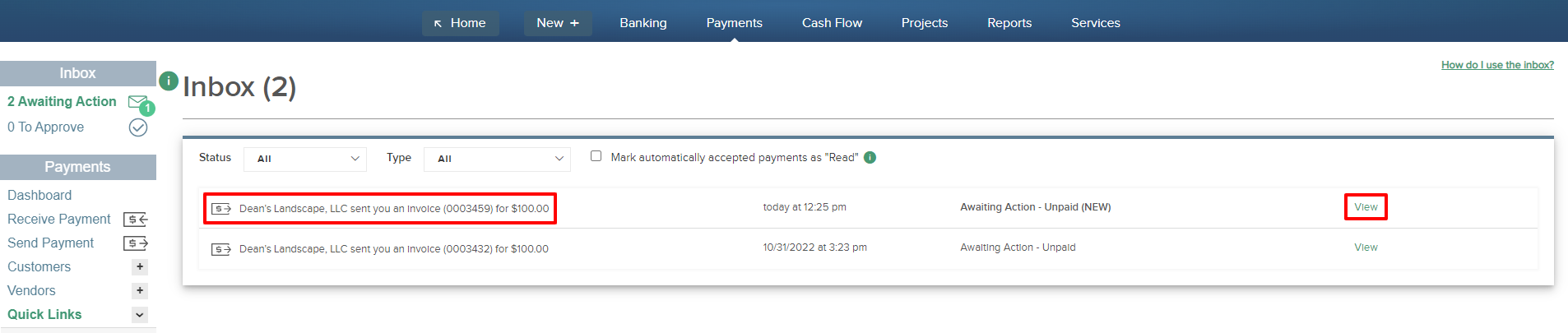
Select View to see more detail.
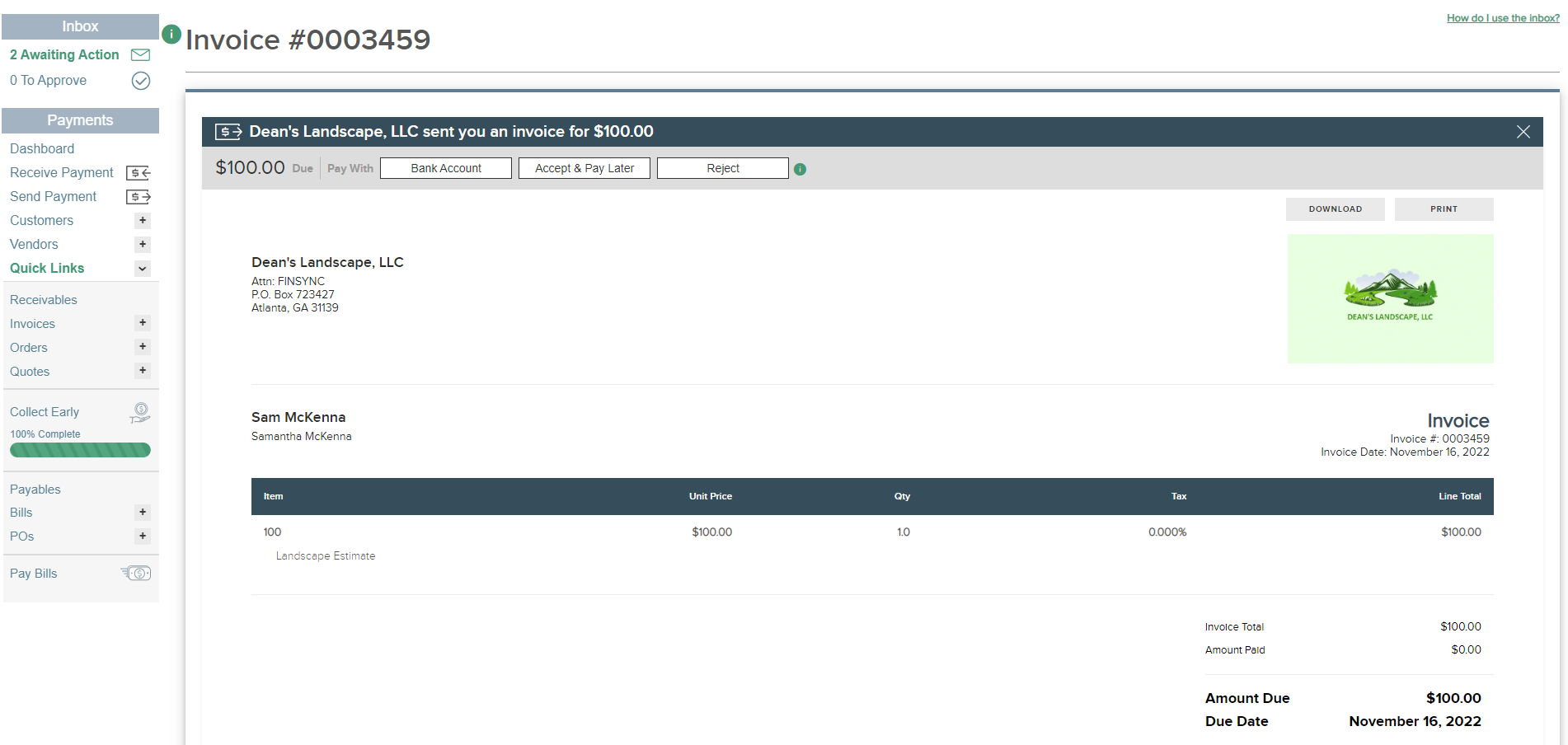
As you issue and receive payments through FINSYNC, the status of each item changes from Awaiting Action to Completed, and FINSYNC automatically saves historical data for future reference.
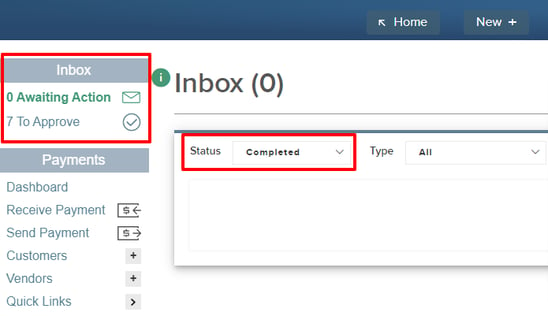
Note: You will also receive notifications by email. To configure your notifications follow the below steps:
- Select the Company Profile Icon in the op right corner of your screen.
- Select Account Settings from the left side of the menu.
- Select Notifications from the left side menu.