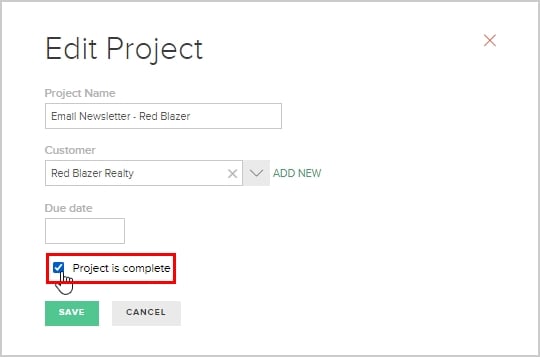How to Activate & Deactivate Projects
Your FINSYNC profile will automatically track all open and closed projects tied to your account. To help keep your project dashboard clutter free, you can deactivate past projects, so you only see open projects. Deactivating projects does not remove access to them, it simply removes them visually from your projects dashboard.
To learn how to Deactivate and Activate projects, follow the steps outlined below:
Deactivating Projects:
1. Click on the Projects tab in the main menu.
2. Click on the row of the project you want to deactivate.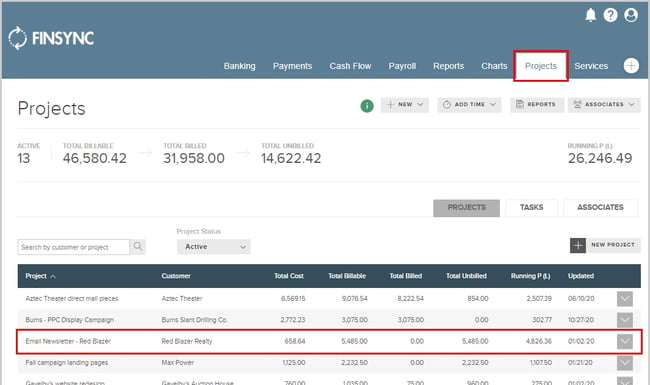
3. Select Edit Project in the top right.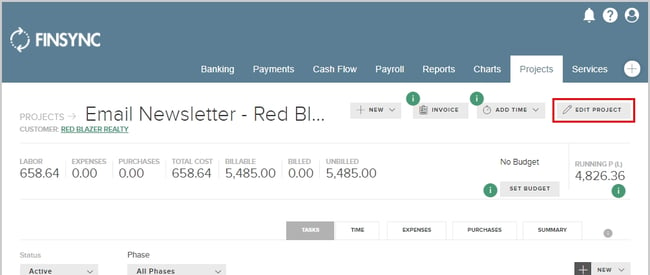
4. Check the Project is complete checkbox, and select Save.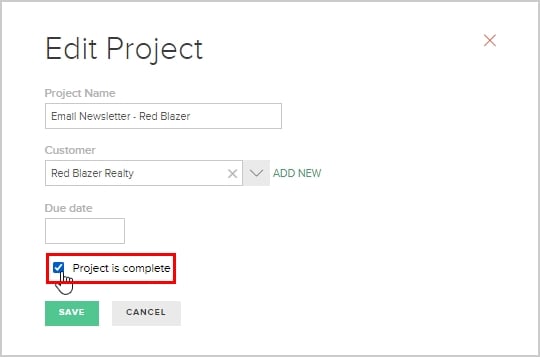
Activating a Completed Project:
1. Click on the Projects tab in the main menu.
2. Change the Project Status filter to Completed.
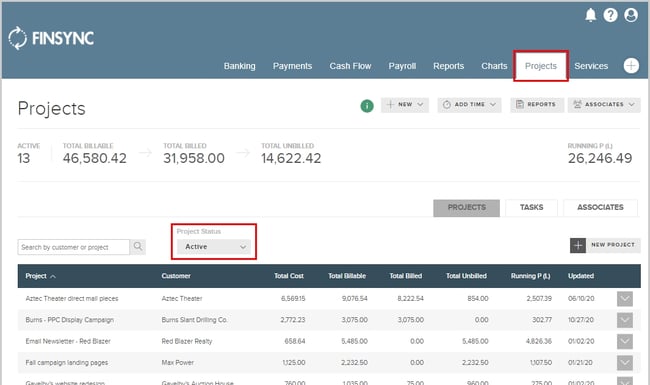 )
)
3. Select the project you wish to Activate.
4. Select Edit Project in the top right.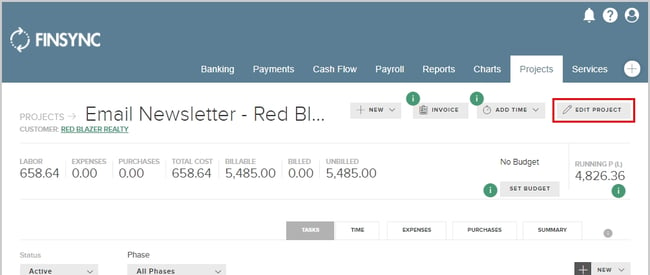
5. Un-check the Project is complete checkbox, and select Save. You will now see the project in your Active projects.