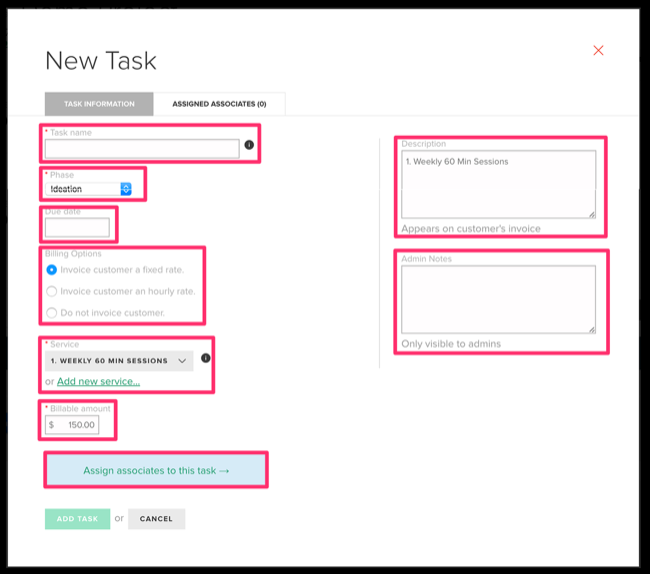Tasks Explained in Projects
One of the required steps in setting up a Project will be assigning Tasks to your associates (employees). Tasks represent specific blocks of time dedicated to a particular portion of an overall project. In this way, they are designed to help your team members, or yourself, track time spent on an aspect of the project as well as the project overall. .
Each task has some specific characteristics:
- Task name - Tell your team and customers what this task is.
- Phase - A project must have at least one phase.
- Billable - Whether or not you want your customer to be billed for time on this task.
- Service - What service this task is. Services pull from your Service Catalog.
- Due Date - The anticipated completion date (your team can still track time even after the due date).
- Task is Complete - Whether or not the task has been marked as completed by either you or by your team.
- Description - A field that tells your customer about this task on their invoice.
- Admin Notes - Notes only visible to administrators and team members.
- Associates - The members of your team that can work on the task.
If you have filled out all of the required fields, you will see Add Task available and you can now add your task to the assigned phase of your project.