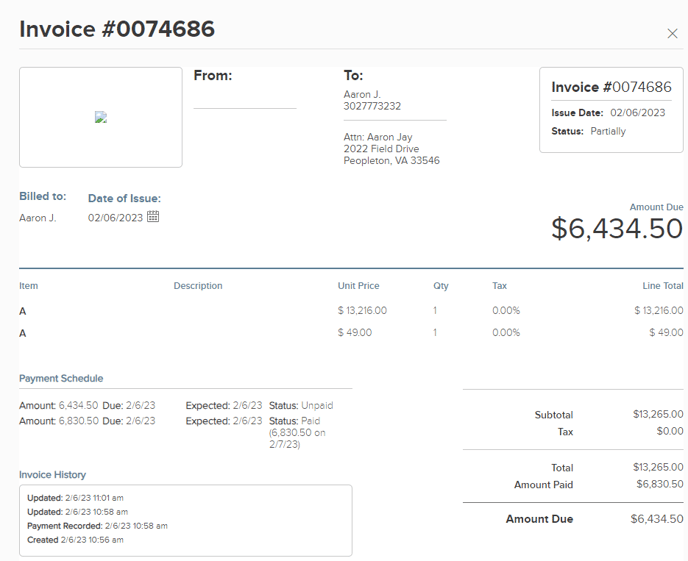Reports: A/R Aging Explained
An Accounts Receivable (AR) Aging Report is a report showing the various amounts customers owe a company as well as the length of time the amounts have been outstanding.
In order to view your AR Aging Report follow the steps outlined below:
1. Click on Accounting from the top menu and select AR & AP Aging from the left hand menu.
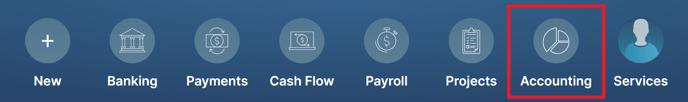
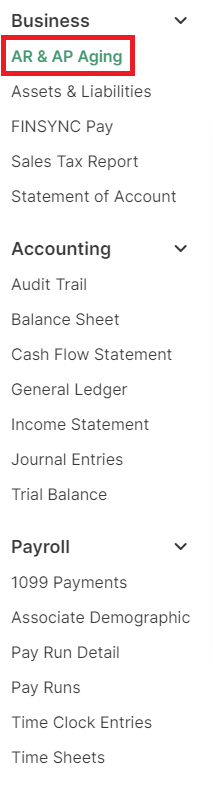
2. You will now be able to view all of your customers’ outstanding payments. These past-due payments fall under various categories to better show the distribution across different groupings of Aging. Additionally, the totals will be listed at the bottom. 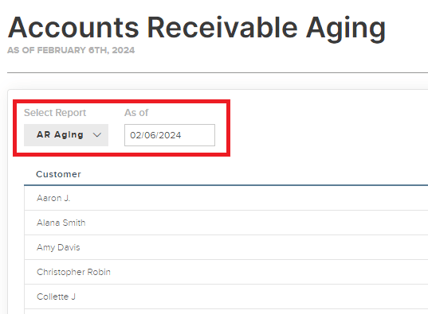
3. You can click on specific Customer rows to see a list of all invoices that are currently outstanding that are tied to that customer. You can also click on each specific Invoice # to view the formal invoice.