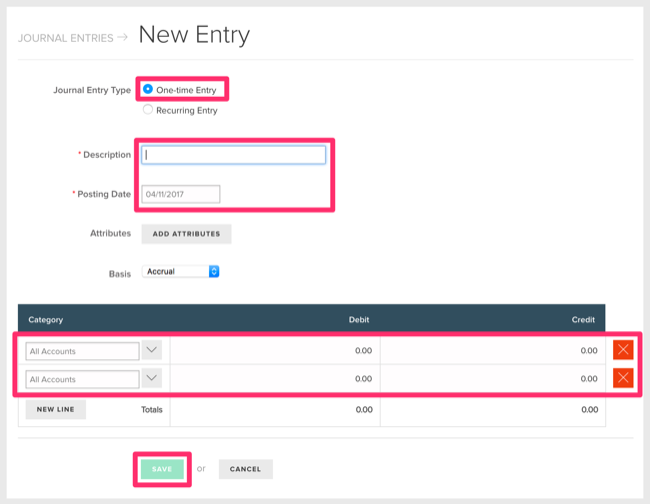How to Create Single Journal Entries
FINSYNC allows users make journal entries for reporting purposes.
In order to create a single journal entry, follow the steps outlined below:
1. Click on the Reports tab in the top menu.
2. Click on the General Ledger tab in the left-hand menu.
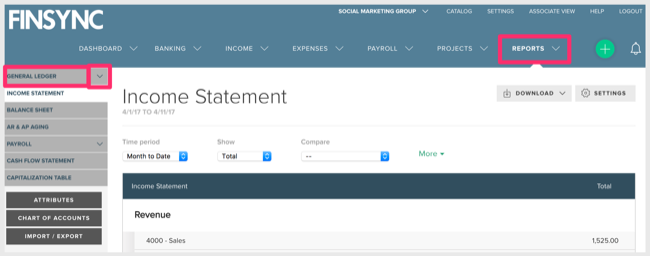
3. Click on Journal Entries in the left-hand menu.
4. Click New Journal Entry in the top right.
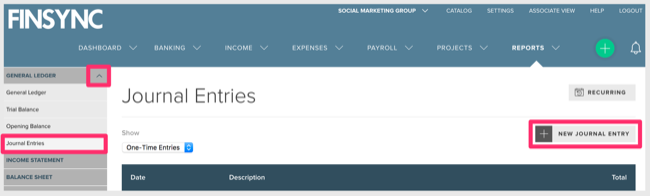
5. Leave the toggle set to One-time Entry.
6. Add a Description.
7. Adjust the Posting Date or leave it as is.
8. Pick at least two Categories (general ledger accounts) and make sure that debits match credits.
9. Click Save.