Are you a FINSYNC Limited account user that is interested in upgrading to leverage FINSYNC to support your business? Good news, FINSYNC offers a number of plans for your business and upgrading is easy!
Business owners will quickly realize that FINSYNC is truly the all-in-one platform that they have been looking for. The sooner one upgrades from a Limited Account to any higher level of software, the sooner that business can start to utilize the additional features and capabilities that come with the FINSYNC subscription. This articles describes the process involved when upgrading to a different level of software. For the sake of ease and convenience the steps involved are the same regardless of the level of upgrade.
To upgrade to a new FINSYNC plan, follow these steps:
1. From the main page, mouse over the Company Profile Icon in the upper right hand corner of the screen and click on Profile Settings.
.-1.png?width=244&height=353&name=Screenshot%20(34)-1.png)
2. From the left menu, click on Billing & Subscription.
3. From Billing & Subscription, add or remove features, scroll down to see your invoice history on the lower right and the upcoming charges to expect on the lower left of the screen.
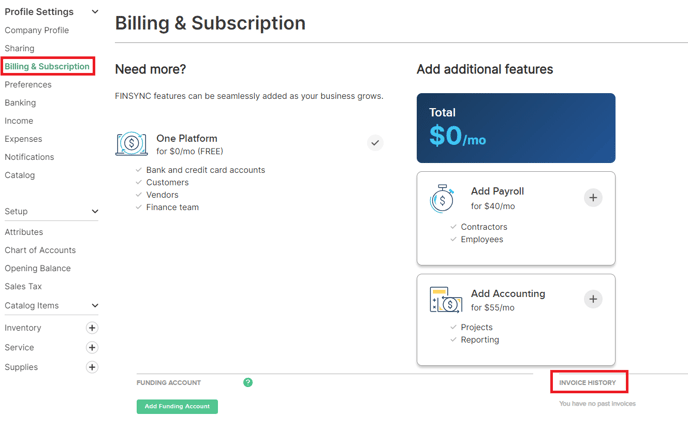
4. If you plan to upgrade to include Accounting and/or Payroll, once you click the grey plus symbol to add the additional features, you will be presented with this screen:

Note: A funding account is required to add additional features. This is also the account that FINSYNC will bill for your monthly fees. Below is the information you will be asked to provide in order to add your funding account.

5. Once you have saved the information, the Billing and Subscription screen will now reflect the new plan and you can now proceed with using the new features.
