What Your Customer Receives when you Send a Quote
This is a visual representation of what your customer receives via email when you send them a quote.
What a customer receives when you send a quote
1. Your customer will receive an email with the following information.
They should select the VIEW QUOTE button/link to view the quote in their browser.
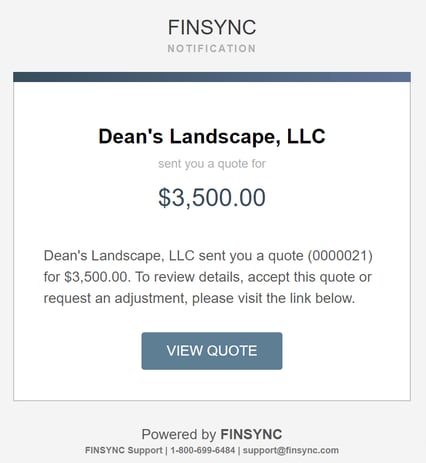
2. Your customer has two options when viewing the quote provided:
- ACCEPT: When your customer selects this option, they will accept the quote and you can then proceed to convert the quote to an invoice. Refer to the article How To Convert Quotes to Invoices for the steps to convert a quote to an invoice and submit to a customer for payment.
- REPLY WITH CHANGES: When your customer selects this option, they will be able to communicate any requested changes back to you. You will then be able to revise the quote and resend.
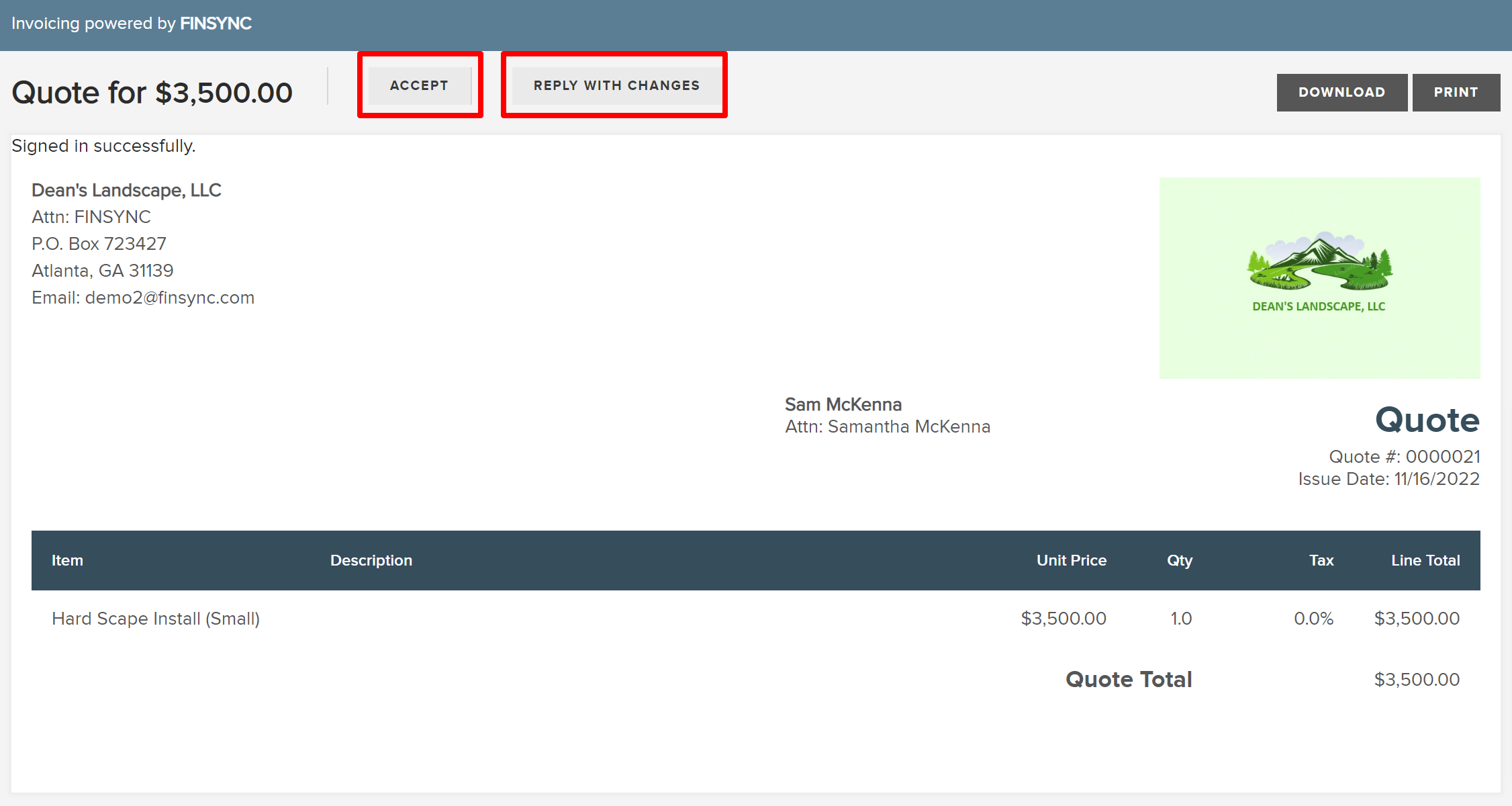
Note: Once the customer accepts the quote, you can refer to the article How To Convert Quotes to Invoices in order to submit an invoice to a customer for payment.
Related Articles: