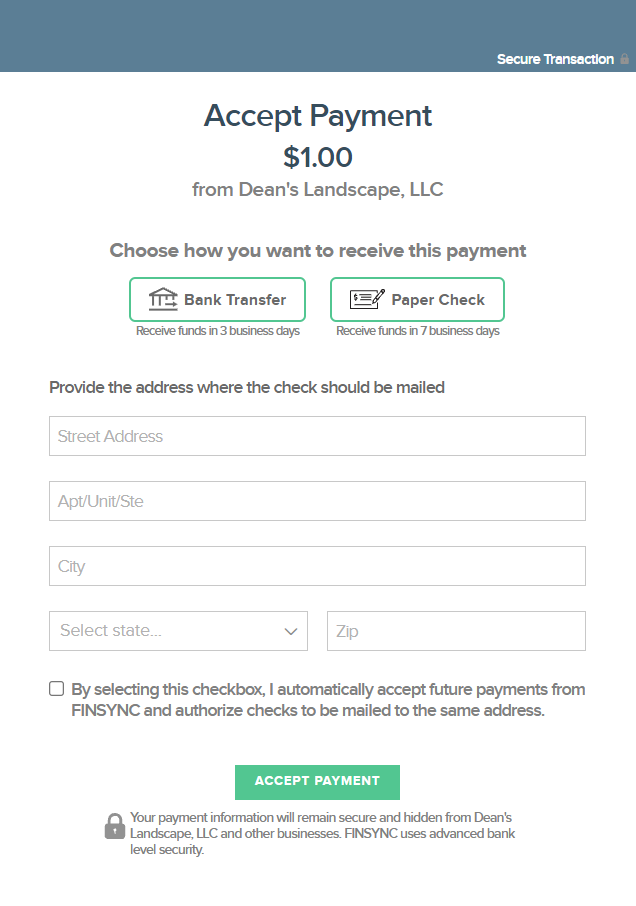What Your Vendors See When You Pay Them
Using the Payments Inbox feature of FINSYNC, allows you to centralize control of your cash flow by collecting income from customers and paying vendors with greater control, security, and speed. Your customers and vendors never see your sensitive bank or charge card information.
This article discusses what your vendors see when you pay your bills through FINSYNC.
When you pay a vendor through FINSYNC, they will receive an email similar to the one pictured below:
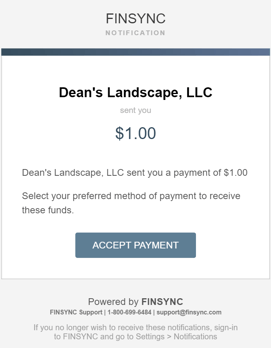
Once your vendor is able to locate the email, they will need to click on the Accept Payment button. Once they have done this, they will be prompted to select how they would like to receive their payment, similar to the image below:
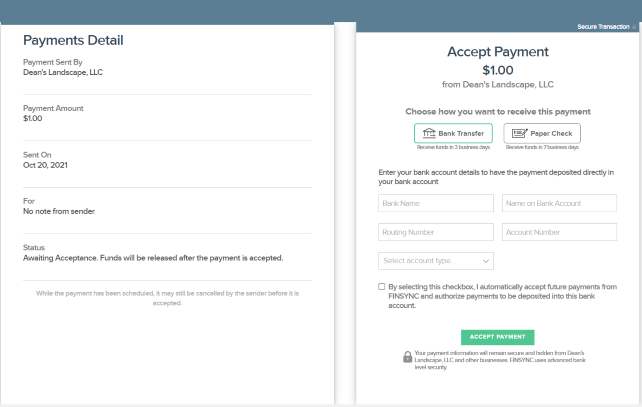
If your vendor elects to receive payment by a Physical Check, FINSYNC will cut that check on FINSYNC stock checking paper and mail it to the address entered by your vendor, similar to the image below: