Where to Find Administrative Notes on Projects
Your associates have the ability to log notes on their time entries that are visible and accessible to them through the associate's portal. As the Administrator you can review your team members' notes when/if needed.
To begin reviewing notes made by your associates, follows the steps outlined below:
1. Click on the Projects tab in the top menu.
2. Click Tasks to see all of the recent entries on all open projects.
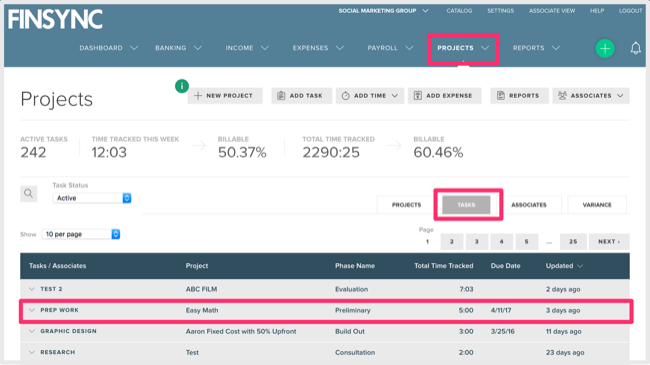
3. Click the row of the time entry you wish to review in order to expand all tracked time entries associated with that task.
4. When you have found the time entry you are wanting to review the notes, click on that row.
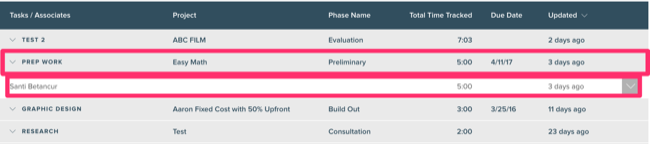
5. On the Time Entry Details page you will see your team's notes in the Admin Notes window.
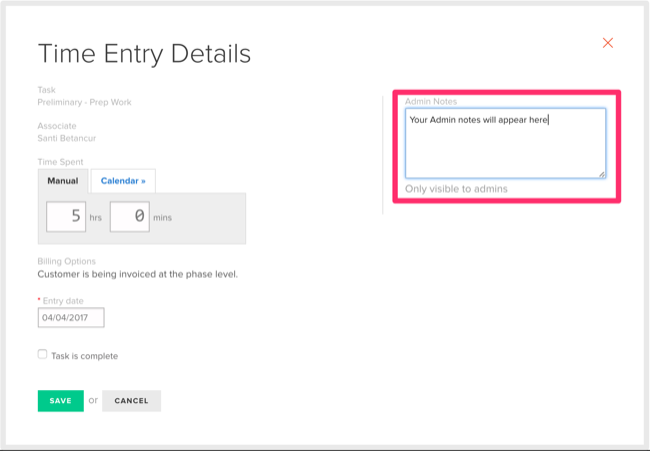
6. Click Cancel to move on to other tasks or choose Save if you have made edits you want to keep.