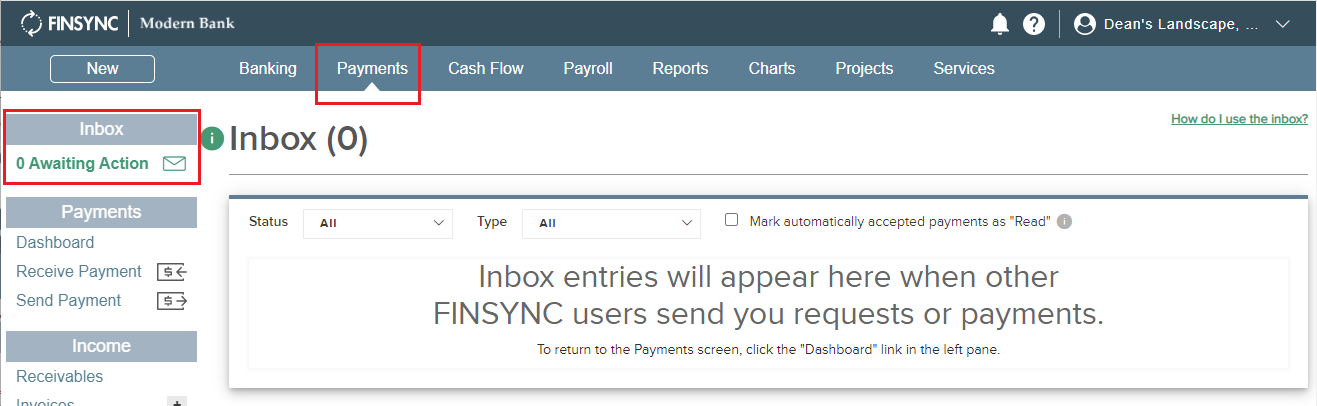Where to Find Your Payments Inbox
Your Payments Inbox is where you can see payment requests and reference historical payment activity through the FINSYNC network.
To access your Payments Inbox, follow the steps outline below:
1. Select the Payments tab in the top navigation.
2. On the left menu, select Awaiting Action in the Inbox section.