Chances are a vendor of your is using FINSYNC to help manage their business finances. If this is the case, you have likely received FINSYNC invoices from them similar to the one pictured below. Now while you always have the option of paying your invoices as a guest, FINSYNC does allow you to create what we call a Limited Account free of charge. Doing so allows you to save your payment preferences and FINSYNC will automatically create a record of your payments for historical reporting purposes.
To create a Limited Account with FINSYNC, follow the simple steps outlined below:
1. You likely have received an email that looks like this. Click View Invoice or View Bill to enter the payment portal.
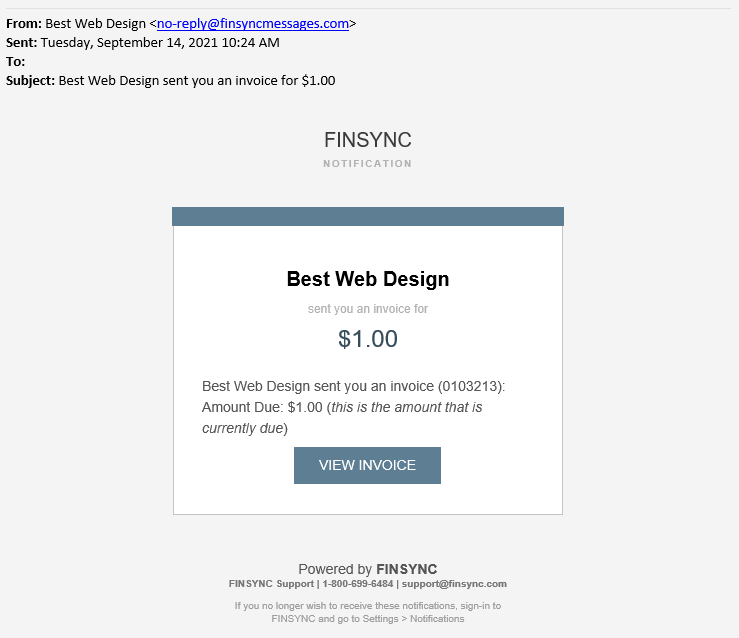
2. If you already have a FINSYNC account associated with your email, a prompt will display to sign in. If this occurs, this means you have already created a Limited Account. However, assuming that you do not already have a FINSYNC account you will be redirected away to the payment page. It is important to note that you do not have the ability to create the Limited Account until AFTER the invoice has been paid.
After the invoice has been successfully paid, you will see images similar to the ones below. Be sure to click on the green CREATE FREE ACCOUNT.
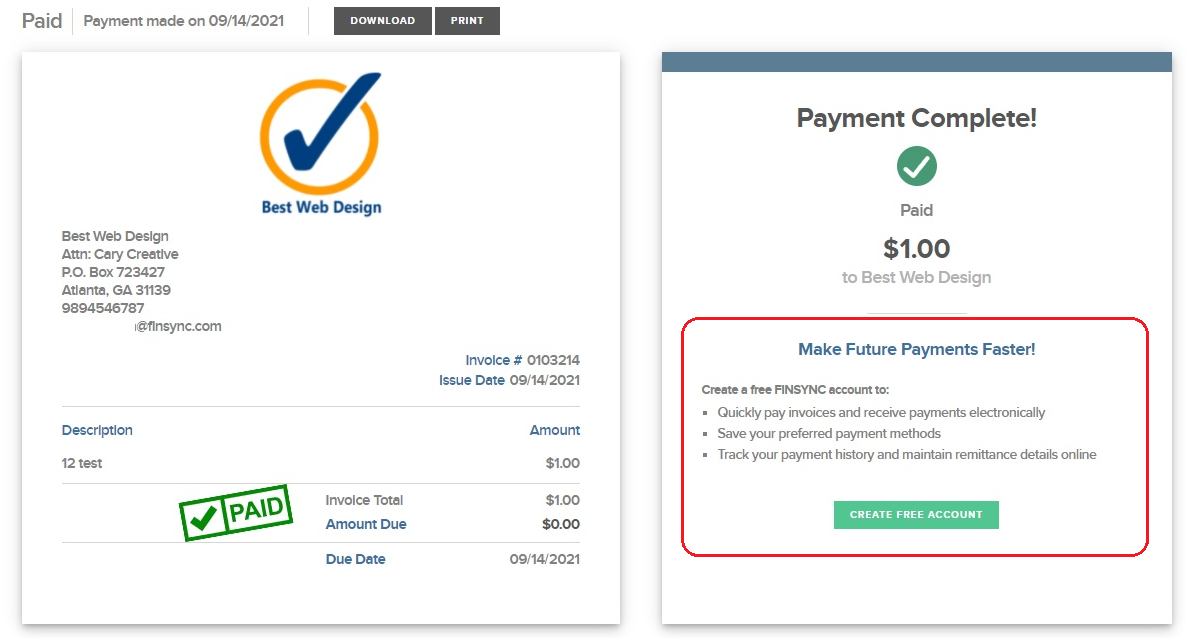
3. The registration form to create the free account is easy to complete and is pictured below:
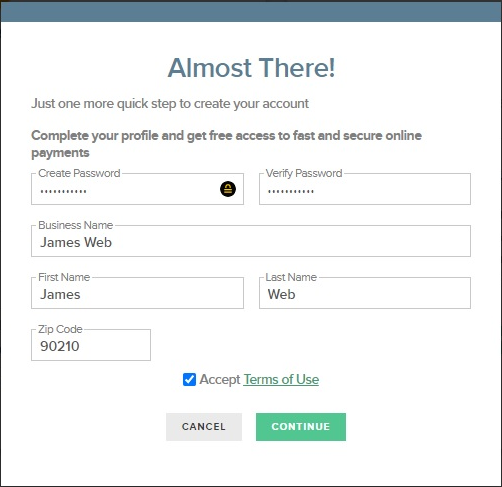
4. Now that a profile is created, you are able to log into your FINSYNC Limited Account and view any invoices in your FINSYNC Inbox.
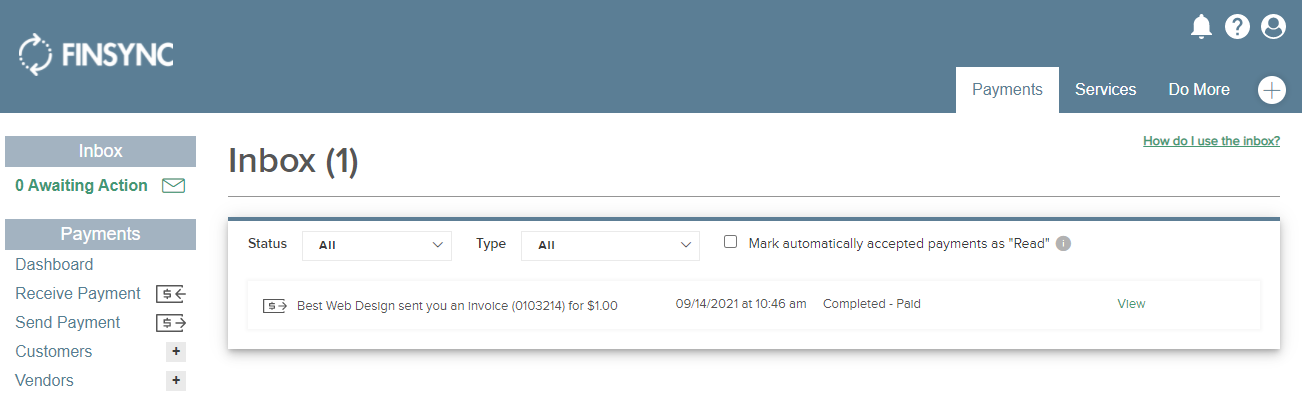
5. Click on an invoice in the inbox to view the invoice details: 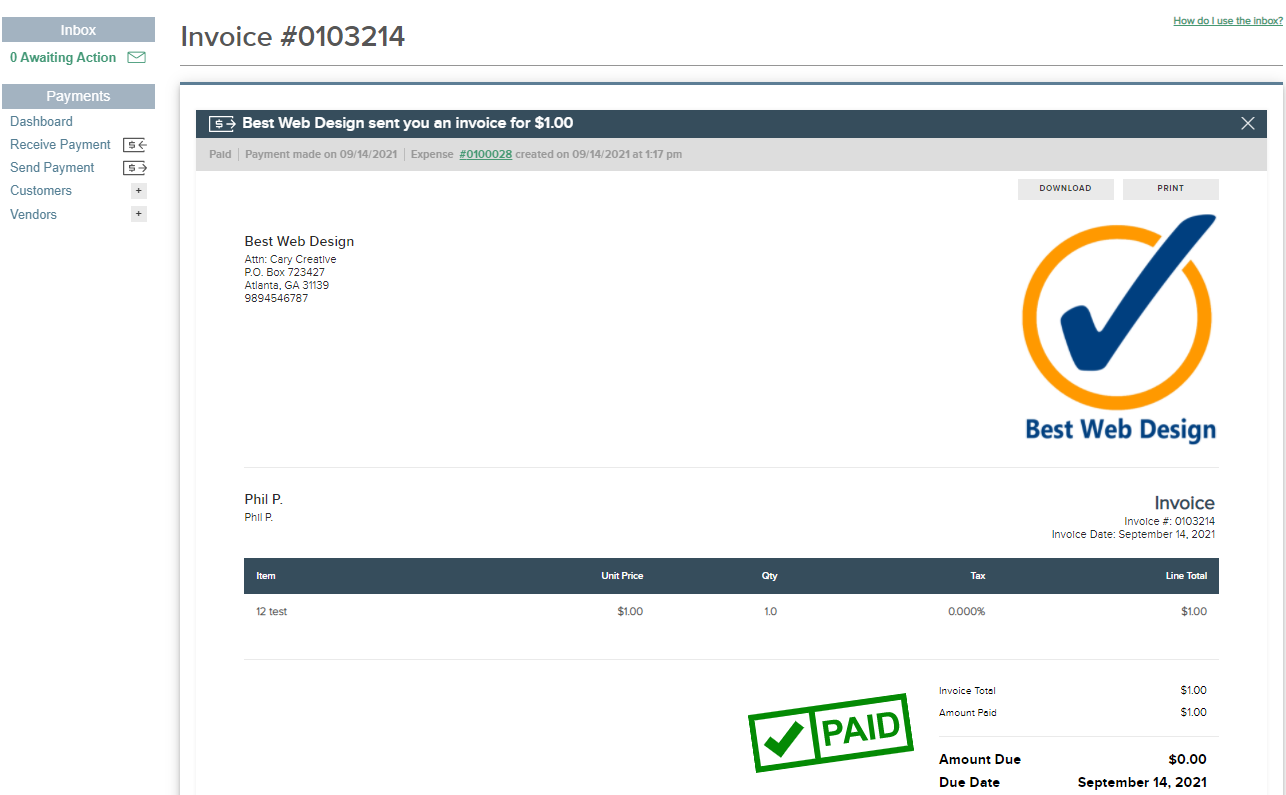
You are now all set and ready to be able pay and view future invoices through FINSYNC!
You May Also Be Interested In:
Details about the FINSYNC Limited Plan account
